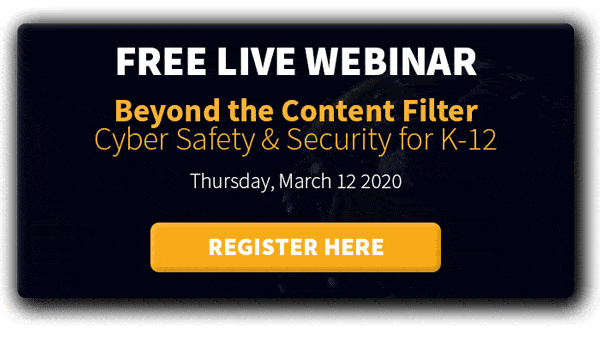These G Suite for Education security features are designed to keep district data secure in the cloud
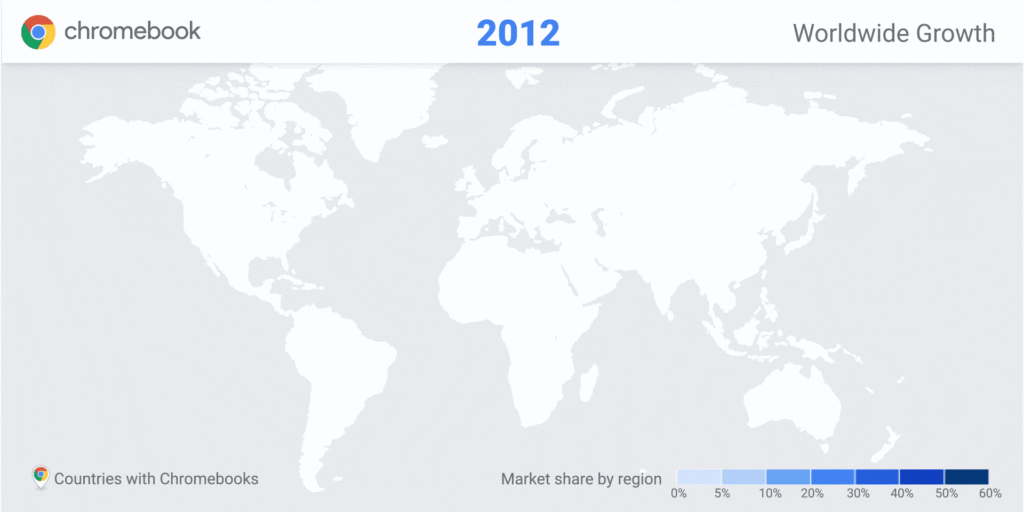
In 2006, Google set out to help user classroom learning into the 21st Century with what is now called G Suite for Education. Today, there are 80 million G Suite for Education users around the world, with 40 million students and educators using Google Classroom. With so many children using the product, G Suite for Education security is a growing concern.
Security concerns, ranging from the protection of students online to data security, are justified. They are also taken very seriously by Google, and the fact is that it’s among the most useful and secure platforms available to K-12 school districts.
There are two G Suite for Education tiers available to school districts today: G Suite for Education and G Suite Enterprise for Education. These products are innovating the way that educators teach and students learn in ways that we couldn’t have imagined when we were in school!
In recent years, so much of the focus has been on how Google could be using and profiting off of student information through the brand’s domination of the education market. But now, administrators and the public at large are turning more focus to the important needs of securing students’ personally identifiable information (PII) that is stored in G Suite.
[FREE WEBINAR] BEYOND THE CONTENT FILTER: CYBER SAFETY & SECURITY FOR K-12 SCHOOLS. LEARN MORE >>
A significant spike in ransomware and other cybersecurity attacks targeting school districts in the past year is driving this new awareness. So, let’s take a moment to look at the security features available in both G Suite for Education tiers.
G Suite for Education Security Features
G Suite for Education is the most used (and much loved) free version. Using G Suite for Education provides schools with access to Google’s popular productivity apps including Gmail, Calendar, Classroom, Docs/Sheets/Slides, unlimited storage in Drive and Shared Drives, and the basic version of Hangouts.
The free version of G Suite for Education also includes cloud security and control features critical for school districts to protect student data and comply with regulations such as FERPA, HIPAA, and COPPA.
- Unmatched infrastructure security
The beauty of G Suite for Education is that it begins with underlying infrastructure security that is second to none in its market. Many billions of dollars go into securing Google’s infrastructure—the level of investment that is unattainable by most businesses, not to mention school districts and educational institutions. - Gmail & Drive Data Loss Prevention
G Suite data loss prevention allows admins to control what information is being shared from Gmail, Google Drive, and Shared Drives. DLP policies for check for sensitive information in these apps and verify that it is being shared only with authorized accounts. - Hosted Gmail S/MIME
This new feature takes aim at the heart of over 90% of data breaches that take place in K-12 environments. Email is still the most common threat vector, and with this G Suite for Education security feature admins have the ability to verify and encrypt emails to help protect against account spoofing and related threats. - Security key management and enforcement
This security feature introduces a physical key into schools’ 2-step verification process. District admins can require staff, faculty, and/or students to use this security key to access the school’s G Suite environment. - Session length control
Admins can set the length of time that a user account is able to access district Gmail, Drive, Docs, etc. with session length control. This security feature means that accounts won’t stay logged in indefinitely (unless set up to do so), which can increase the chances of unauthorized account access. - eDiscovery Vault
Google Vault isn’t just a G Suite security feature, it allows admins to audit and access records for a number of purposes. This feature is an “oldie but goodie” for administrative staff at K-12 districts that are required to retain information, place legal holds on data, search, export, and more.
[FREE WEBINAR] BEYOND THE CONTENT FILTER: CYBER SAFETY & SECURITY FOR K-12 SCHOOLS. LEARN MORE >>
Upgrading to G Suite Enterprise for Education
School districts that make the $4/user/month (including faculty, staff, and students) upgrade to G Suite Enterprise for Education get everything included in the free version, plus several additional perks. On the security side of the upgrade, admins can expect to enjoy:
- Security Center
Security Center in G Suite Enterprise for Education provides admins with greater visibility and control over potential threats in G Suite. With Security Center, admins can get a better idea of what information is being shared outside of the organization, identify phishing threats, and more. - Advanced mobile device management
Admins that are working with upgraded G Suite security features gain an ally in BYOD management. Using mobile device management, they can customize and automate may mobile device management tasks. They can also run audits of what devices are (and are not) complying with policies. - Gmail logs in BigQuery
Integrating Gmail logs in BigQuery allow institutional admins the ability to analyze logs and gain insight into issues that will help them manage cloud environments more efficiently. - Security investigation tool
The new security investigation tool builds on the features available in Security Center by providing even greater insight and control over enterprise G Suite environments. Admins can use the tool to perform advanced searches, triage threats, and take bulk actions to limit the impact of threats. - Anomaly detection (beta)
Currently in beta, the G Suite anomaly detection feature will use machine learning models to help admins analyze and detect abnormal behavior in Google Drive. - Advanced Protection Program (beta)
Also currently in beta, the aim of the Google Advanced Protection Program is to help enterprise-level organizations detect low volume, targeted attacks on the organization’s G Suite environment. - Security Sandbox (beta)
This beta Gmail security feature is designed to detect previously unknown malware hitting Gmail accounts. The feature “sandboxes” the incoming email and “tests” it in a staged environment to see how it reacts.
G Suite for Education uses powerful security features to help ensure that faculty, staff, and student data is being protected in the Google Cloud environment. Whether your school district is using the free version or has upgraded to G Suite Enterprise for Education, you can be confident that Google is taking the safety and security of your district’s data seriously.