Cyberbullying Monitoring
Cyberbullying Monitoring for K-12 School Districts
Detect cyberbullying in school Google Workspace & Microsoft 365
Cyber safety and security for K-12 Schools
Cyberbullying Leads To Mental, Social, and Physical Harm For Students
Over 70% of students have been bullied, with over 40% reporting that they’ve been bullied in the last 30 days. Bullying happens both online and offline. For victims, the digital and physical experiences converge into one existence of constant harassment. Victims of bullying often experience increased depression, anxiety, and suicidal thoughts. With over 60% of bullying victims saying that being cyberbullied affects their ability to learn and feel safe in school, bullying can also lead to lower learning outcomes.
Students are spending more time learning, working, and communicating in school-provided technology. As they become more comfortable with this online space, they are also using it for personal communication. Tech and safety teams are increasingly detecting cyberbullying signals in shared documents, slide decks, chat apps, emails, and images. Many are putting technology and processes in place to monitor for cyberbullying and other toxic online behaviors to help victims and educate bullies.
Cyberbullying Monitoring Resources for K-12 IT & Safety Teams
Detect Cyberbullying Signals
Bullying happens both online and offline. For students, the digital and physical experiences converge into one existence of constant harassment that follows them everywhere. Districts are required to monitor school-provided online technology for student safety risks—including cyberbullying.
- Deep, 1:1 API integrations monitor district Google Workspace and Microsoft 365 accounts 24/7/365 without the need to collect or store any personalized student data
- Artificial intelligence, keywords, and regex detect toxic, cyberbullying content and alert school administrators
- Cloud Monitor takes student data privacy seriously. We are members of the A4L Student Data Privacy Consortium and a signatory of the Student Data Privacy Pledge
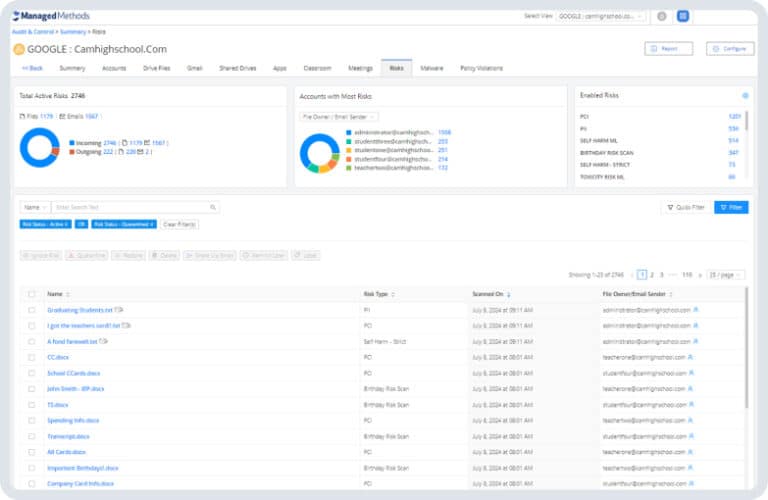
Lightning Fast Role-Based Notifications
When it comes to keeping students safe and educating children on the impacts of cyberbullying, time is of the essence. Our platforms send alerts to designated administrators in near real-time. Notifications include all the information needed to understand the incident, allowing for quick response to cyberbullying incidents.
- API integrations and artificial intelligence allow our platforms to detect cyberbullying content and alert administrators in near real time
- Confidently delegate alerts to the proper resources using customizable role-based notifications
- Notifications provide administrators with detailed incident information, including the document owner, contributors, text history, sharing history, and more
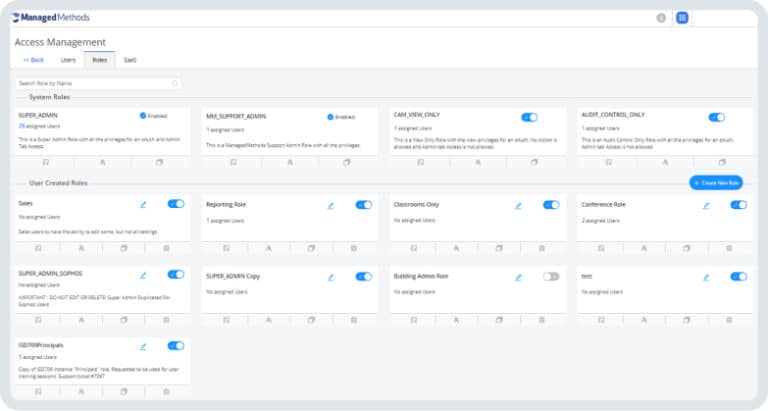
Committed to Student Data Privacy
School officials, parents, and students are concerned about school cyber safety programs and their impact on student data privacy and surveillance. Student data privacy is central to everything we do. Our platforms don't collect or store any personalized student information, nor do they build profiles on student activity.
- FERPA, COPPA, and CSPC compliant
- Monitors district-owned Google Workspace and Microsoft 365 accounts only
- Identify when data is being improperly emailed or shared
- No human “agents” reviewing student activity online
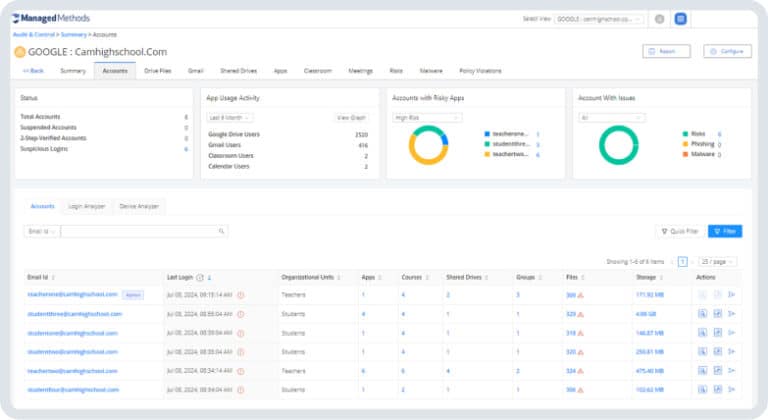
Bremerton School District Case Study
“We have GoGuardian to manage students on a browser level. But it’s not even in the same ballpark as Cloud Monitor. Cloud Monitor is the forensics tool that I use to get Google Workspace information our campus safety team needs to properly follow up with potential issues and incidents. Cloud Monitor is an invaluable tool for keeping our Google environment and, to a degree, our campus a safe place for students to thrive.”
Trusted Partners in Student Data Privacy
Cloud Monitor is the leading provider of Google Workspace and Microsoft 365 data security and cyber safety for K-12 school districts. We are committed to keeping district and student data private and secure








Testimonials
What our customers are saying
“My ‘Aha!’ moment happened just a few days into becoming a Cloud Monitor customer. The platform’s inappropriate content monitor alerted me to a Google Doc that a dozen students were using to chat in. They were being quite clever by typing in white text and constantly changing the file name. Needless to say, the language was very inappropriate. I never would have been able to hunt this down without Cloud Monitor."
Diana Gill
Director of Technology, East Porter County School Corporation, IN
“If you don’t have Cloud Monitor, you’re missing a big portion of the things that are happening in your district’s Google Workspace. I don’t know of any other company doing what Cloud Monitor can do. It’s well worth the cost."
Greg Alico
Technology Coordinator, Warrior Run School District, PA
“The student safety component of Cloud Monitor paid for itself within a few weeks. We had a couple of incidents that we would not have caught had it not been for Cloud Monitor.”
Neal Richardson
Director of Technology, Hillsboro-deering School District, NH
Our clients


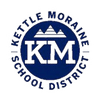








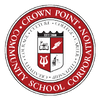




















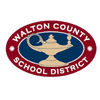
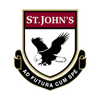


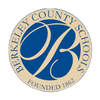
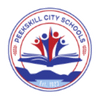


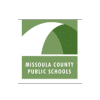


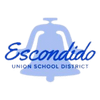



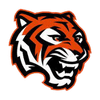

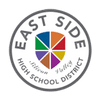


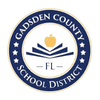





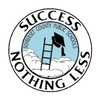

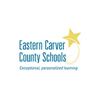





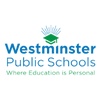
Ready to learn more?
With Cloud Monitor, school districts get the most advanced Google Workspace & Microsoft 365 cybersecurity and student safety platform available. Request a demo today to learn more about how Cloud Monitor is helping hundreds of schools keep their data secure and their students safe. Schedule time to speak with a representative directly. We’ll take the time to understand your needs, answer your questions, and provide advice on how other IT teams in K-12 are addressing your challenges. What to expect:
- We’ll take time to learn about you and your school district. We’ll talk about the cloud applications you’re currently using, your content filter, firewall, etc.
- You will learn why it’s important to protect your cloud applications, such as Google Workspace and Microsoft 365, from data loss, account takeovers, phishing and malware, and other risks
- You will get a customized tour of Cloud Monitor based specifically on your needs (though, we may sneak in an additional feature or two that we think you might find interesting)
- We will provide insights into how other K-12 IT teams are layering their tech stack for better cloud security and student safety monitoring
- Finally, you will have to option to start a 30-day free audit of Cloud Monitor. No credit card or obligations required!
Use Cases
Discover more our use cases
Cyber Safety & Security
Gain the visibility and control you need to manage both data security and student safety monitoring in Google Workspace, Microsoft 365, and in the browser.
Student Self-Harm Detection
Detect and respond to distress signals among students with early intervention by monitoring activity in Google, Microsoft 365, and the browser.
Data Loss Prevention
Automatically detect and block potential leaks of sensitive information, ensuring data integrity and compliance across educational systems.
Get in touch
Signals by Managedmethods
Uses artificial intelligence to monitor district google workspace and microsoft 365 emails, files, shared drives, and chat apps to detect cyberbullying in both text and image content

