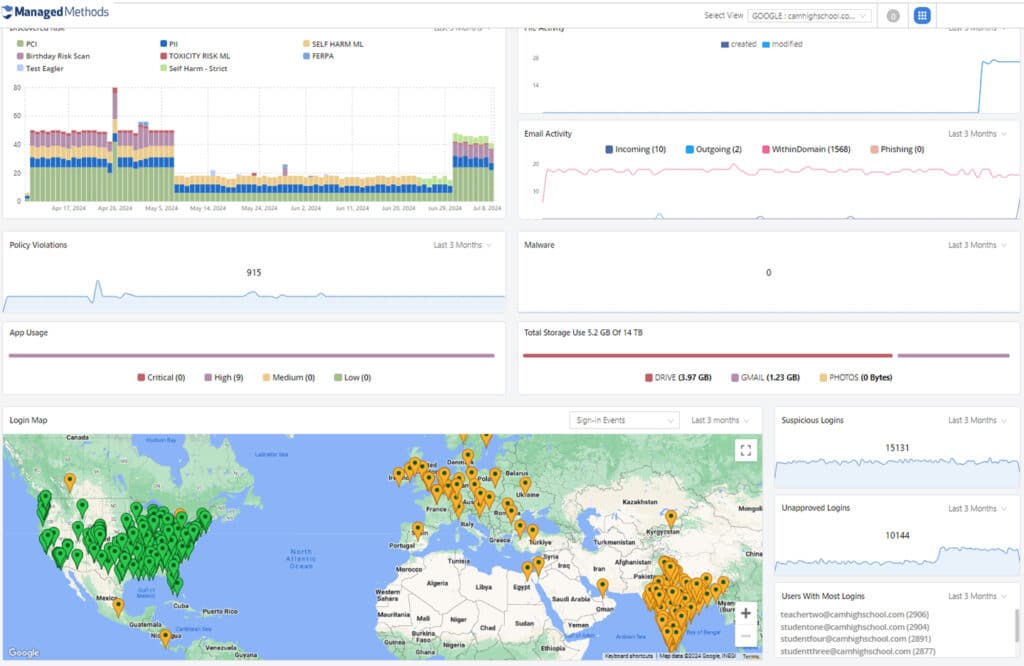Advanced cloud security
Secure District Data with Cloud Monitor
Cloud Monitor makes Google Workspace and Microsoft 365 cloud security and safety easy for K-12 schools—no proxy, no agent, no extension, and no special training required.
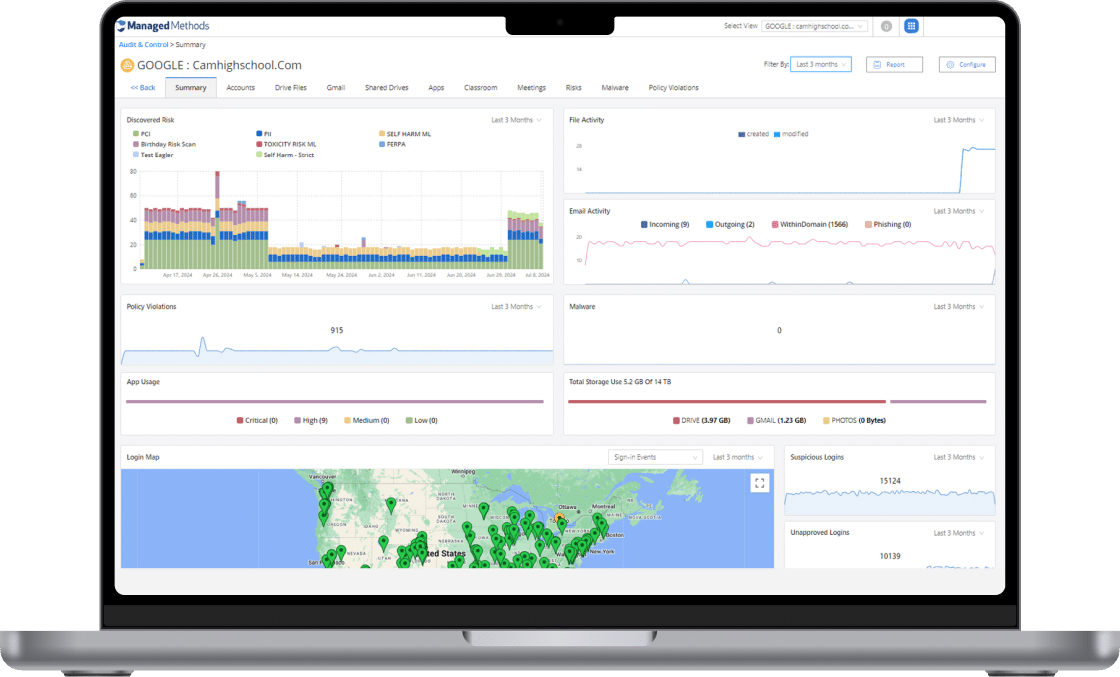
About Cloud Monitor
Cloud Monitor is a comprehensive solution that offers advanced threat detection and continuous monitoring of your Google Workspace and Microsoft 365.
By continuously observing cloud applications, the platform helps prevent unauthorized access, data breaches, and ensures compliance with state and federal regulations. Cloud Monitor specifically tailors these protections for educational environments, safeguarding student, staff, and financial data.
Problems Cloud Monitor solves
Control 3rd party apps
Cloud Monitor automatically scans OAuth permissions granted to 3rd party apps 24/7, assigns a risk score, and allows admins to set up automatic remediation based on customizable rules. 3rd party app risk scores in Cloud Monitor are based on:
- The scope of required admin privileges.
- The presence of write permissions.
- The status of authorization within your specific environment.
- The endorsement status in other Cloud Monitor user environments.
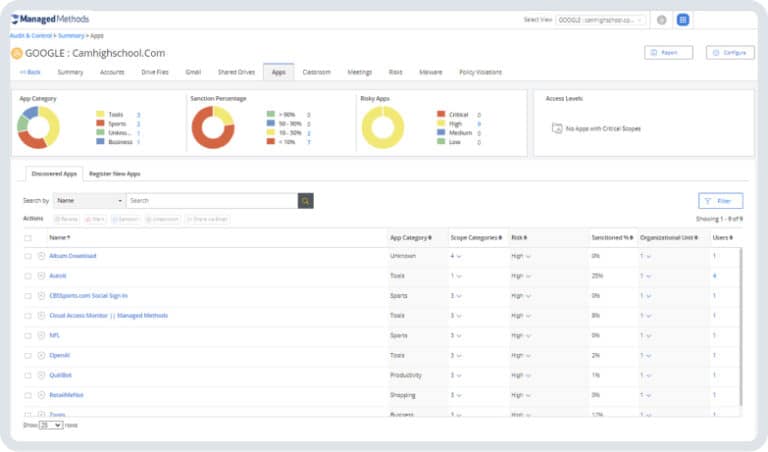
Data loss prevention
Student and staff data in school systems are prime targets for cyberattacks, often due to accidental exposure. District IT teams need to manage access to this sensitive information in Google Workspace and Microsoft 365 to comply with regulations and safeguard both students and staff.
- Detect anomalous events that indicate unauthorized access to data.
- Identify when data is being improperly emailed or shared.
- Automate data loss prevention to protect social security numbers, W2s, payment, health information, and more.
- Continuously monitor behavior in Google Workspace and Microsoft 365 and automatically mitigate data security risks.

Phishing & malware threat protection
Phishing remains the leading method for criminals to access school accounts, with a marked increase in malware and ransomware attacks. If your district is using Google Workspace and/or Microsoft 365, criminals can access sensitive student and staff information via email, file sharing, and risky third-party apps.
- Scan internal & external emails for phishing and malware threats in the message body, attachments, and links.
- Automatically quarantine or delete emails and shared files containing phishing and malware links.
- Identify risky 3rd party applications connected to district Google and Microsoft accounts through OAuth.
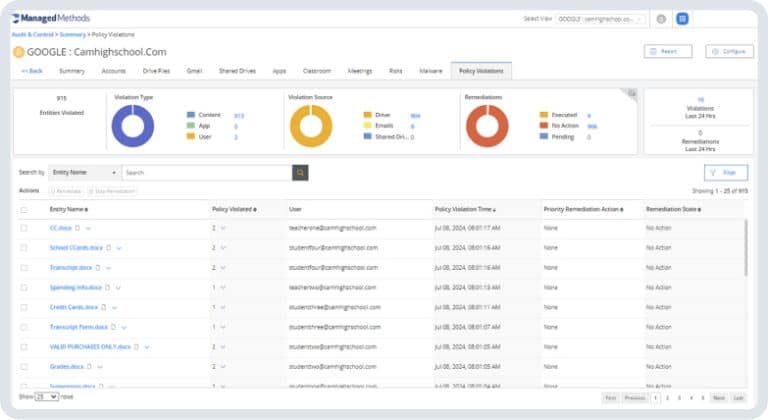
Prevent account takeovers
Phishing and malware attacks can lead to your accounts being hijacked. An account takeover is notoriously difficult to detect in Google Workspace and Microsoft 365, and can lead to additional cyber risks and data exposure.
- Protect your district’s Google Workspace and Microsoft 365 from an account takeover with advanced phishing and malware threat protection built for the cloud.
- Easily identify suspicious activities indicating an ongoing account takeover, such as repeated failed login attempts, logins from unfamiliar locations, and unsuccessful multifactor authentication checks.
- Automatically detect and remediate successful account takeovers using highly customizable policy enforcements.
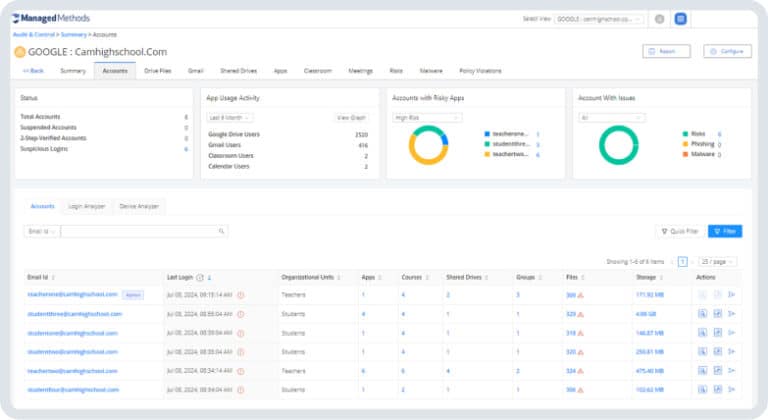
Student safety signals
Signals by ManagedMethods uses artificial intelligence (AI) to monitor district Google Workspace and Microsoft 365 emails, files, drives and shared drives to detect red flags in text and image content.
- Seamless, 24/7/365 API integrations with district Google Workspace and Microsoft 365 accounts ensure continuous monitoring without compromising personal data privacy.
- Using AI algorithms, Signals identifies various safety issues such as self-harm, cyberbullying, threats, and explicit content, promptly alerting school administrators.
- Detailed incident reports provide comprehensive information including document ownership, contributors, text history, sharing activity, and more, enabling informed decision-making for effective intervention.
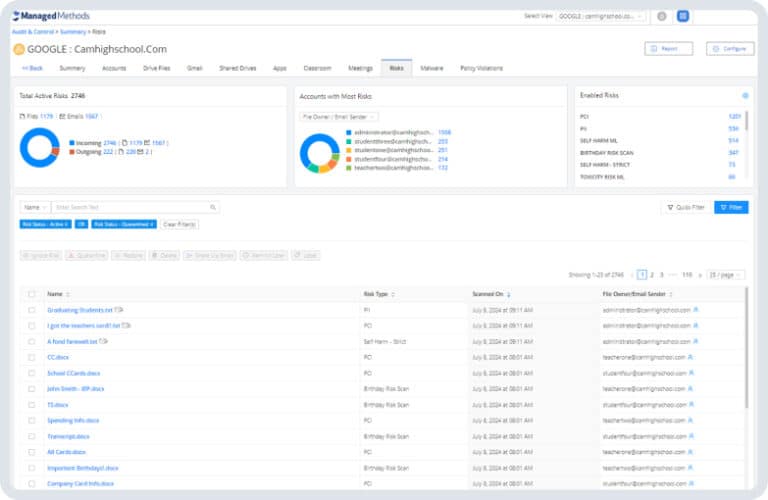
Testimonials
What our customers are saying
“Google Workspace has its own scanning system, but it runs in the background and it’s not reported very well. We couldn’t see our overall status or what was happening in our domain. We definitely couldn’t see any attacks coming in or how our users were acting online. With Cloud Monitor, we can catch and remediate cybersecurity issues quickly. There’s no way our small team could stay on top of it all while also supporting our students, faculty, and staff.”
Stephen Gauss
Network Administrator Gadsden County Public Schools
“Cloud Monitor is proactive and easy to use, compared to Microsoft’s native tools that are more reactive. It's like having an additional employee on my team. We used to have to investigate an issue that we already knew about, and had to try to find information related to the problem. Now, Cloud Monitor gives us a heads-up that something is happening so we can get ahead of it before it’s a problem.”
David Termunde
Chief Technology Officer Arbor Park School District 145
“We have GoGuardian to manage students on a browser level. But it’s not even in the same ballpark as Cloud Monitor. Cloud Monitor is the forensics tool that I use to get Google Workspace information our campus safety team needs to properly follow up with potential issues and incidents. Cloud Monitor is an invaluable tool for keeping our Google environment and, to a degree, our campus a safe place for students to thrive. Having this level of visibility and control is a huge benefit.”
Justin Feltus
System Specialist Bremerton School District
Our customers














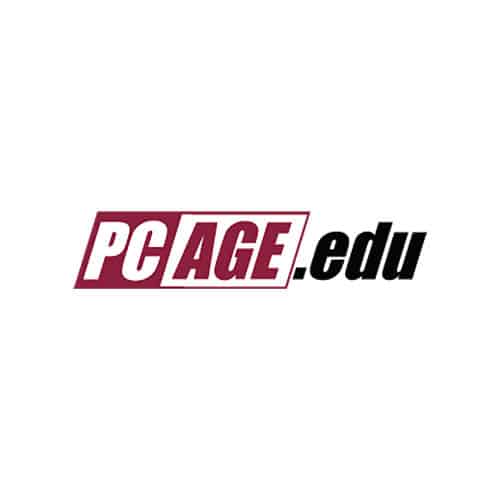





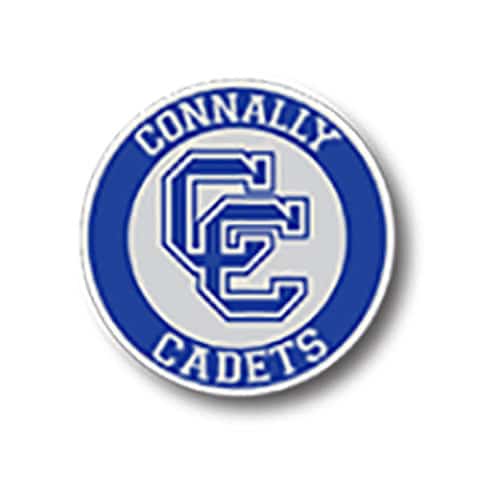





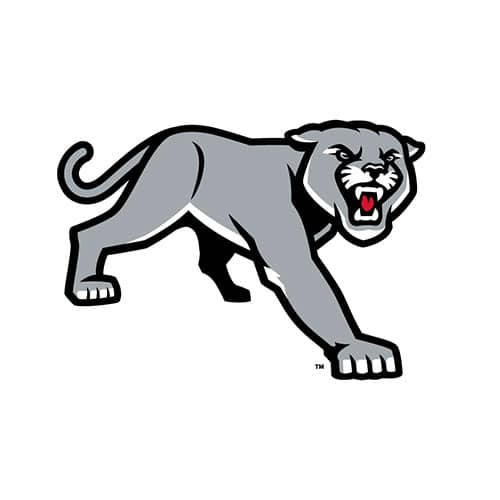
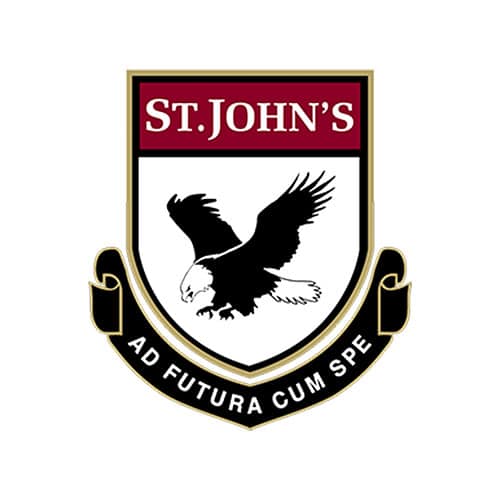



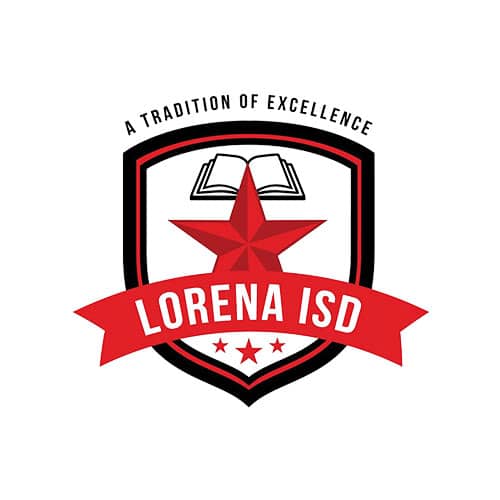


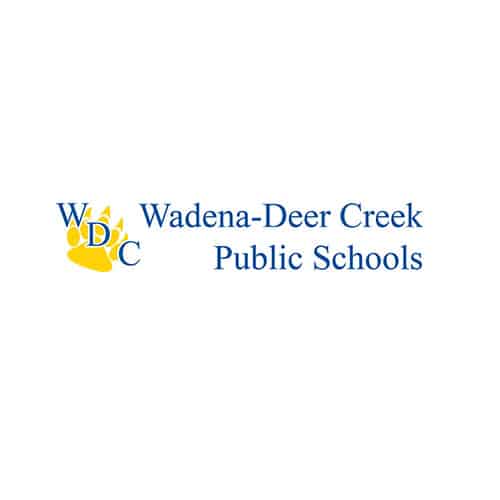


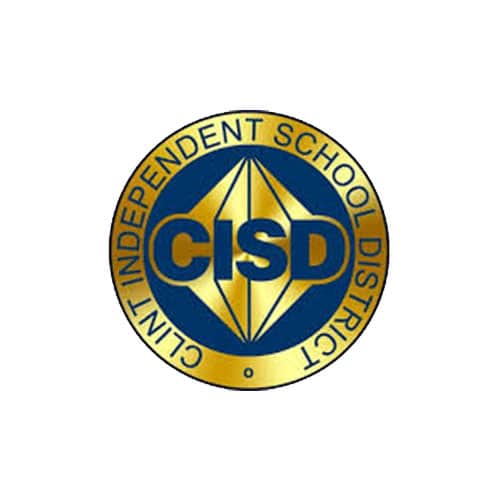




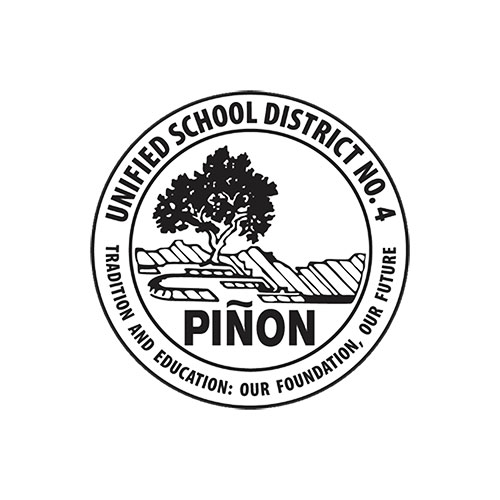




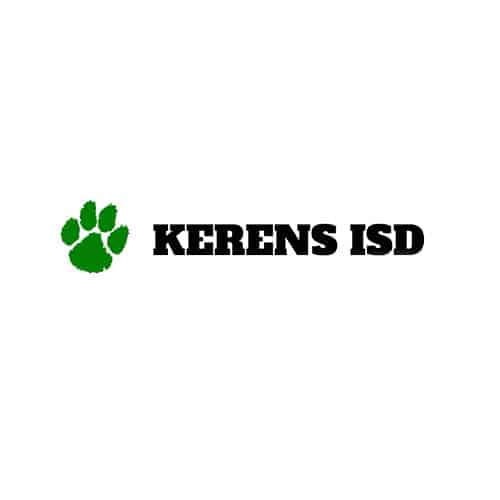















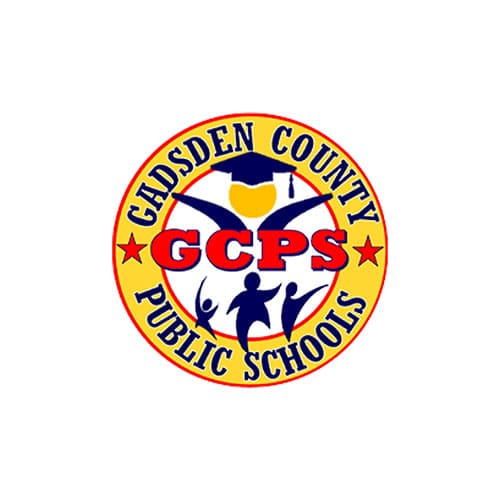




How it works
Seamless integration
No additional browser extension, proxy, agent, gateway, or virtual appliance required.
Comprehensive visibility and control
Continuous monitoring and management across Google Workspace and Microsoft 365 applications and data within your school district.
Automated policy enforcement
Effortlessly implement both pre-configured and customizable policies for robust data security while you concentrate on other operational priorities.
Swift policy implementation
Lightning-fast enforcement and alerts without causing network delays, ensuring uninterrupted workflow and optimal classroom learning experiences.
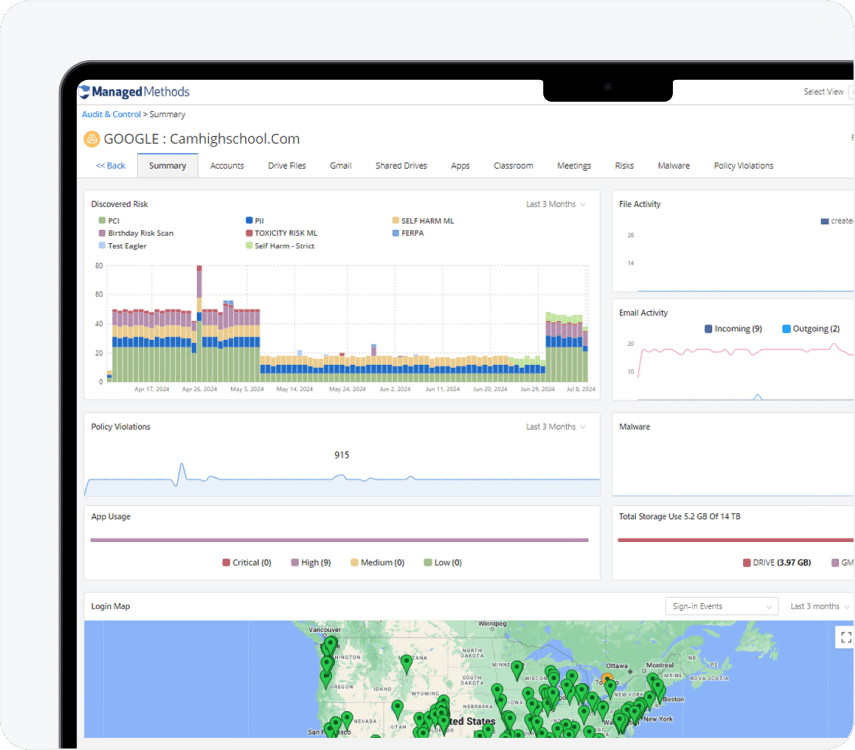
Step 1
Submit a request
Simply fill out the form with your details to start a free Google/Microsoft security audit.
Step 2
Account activation
You'll receive an email within 24 hours from our support team with instructions to activate your trial account.
Step 3
Monitor automatically
Cloud Monitor begins its analysis of your Google/Microsoft setups once activated, ensuring your data stays securely within your domain.
Step 4
Consultation and review
We'll arrange a call to walk you through the platform, discuss any flagged risks, and answer your questions to optimize your use of Cloud Monitor.
Get in touch
Enhance school cloud security with ManagedMethods
Learn how ManagedMethods' cloud security monitoring tools can enhance the safety of your school district's data in Google Workspace and Microsoft 365. Start monitoring the cloud today with the free trial - no payment information required.