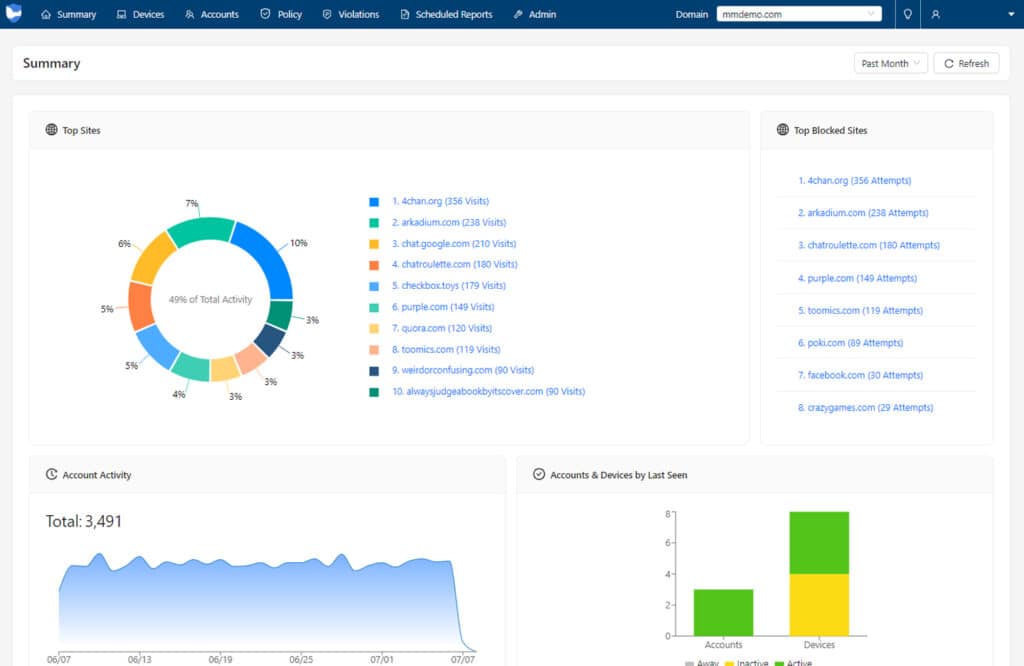E-Rate CIPA compliance for education
Web Content Filtering for Schools
Content Filter makes it easy for K-12 schools to implement comprehensive web content filtering, ensuring data security, student safety, and compliance with minimal effort.
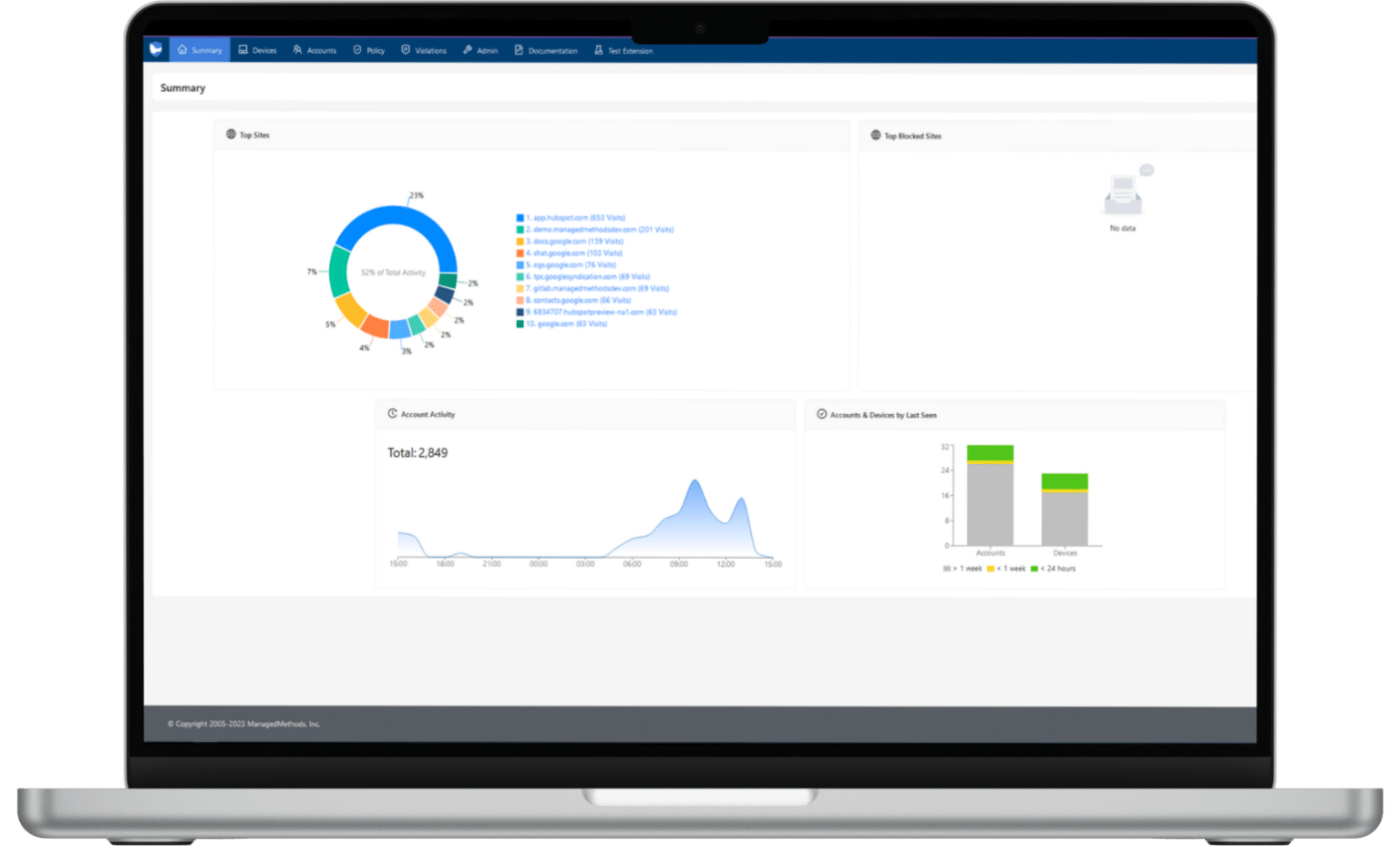
About Content Filter
Our content web filtering software offers a modern, scalable, and user-friendly solution tailored to the unique needs of schools.
The cloud-based web content filtering software ensures quick deployment with no complex installation required. Just enable the extension through your Google Admin console, and it’s ready. Unlike on-premise solutions that can struggle with high data volumes due to limited server capacity, Content Filter is lightweight and highly scalable, so your students and teachers won't be slowed down.
Content Filter Features and Benefits
Student safety signals
Content Filter uses keywords, regex, and artificial intelligence to detect potential safety risks in online browsing, social media, gaming sites, and anywhere on the web. It detects risks such as self-harm, suicide, sexually explicit content, cyberbullying, and violence directly in Chrome and Edge browsers.
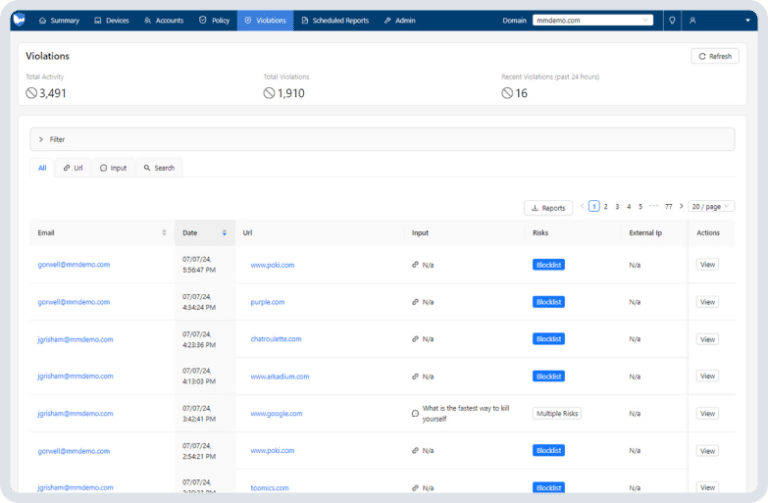
Customize by organizational units
Easily apply policies across the domain and by organizational units (OUs). This makes it easy to configure based on your current structure in Google Admin console and apply policy changes to the whole domain without needing to copy updates over to each OU individually.
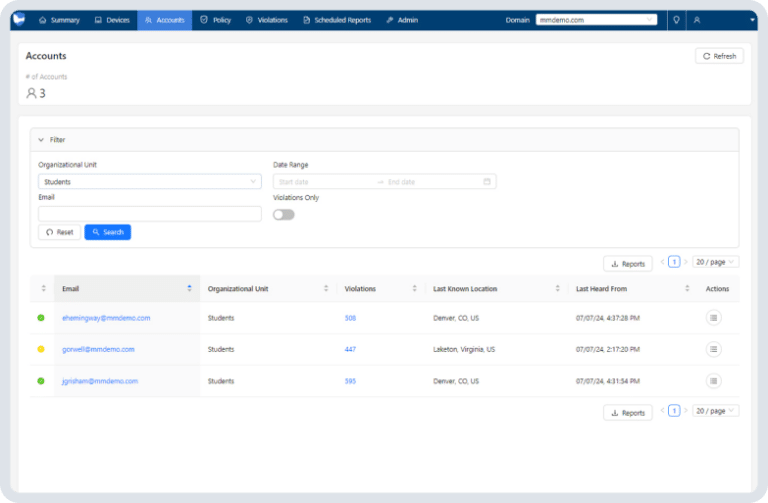
Easy blocklist & allowlist policies
Out-of-box support for over 30 website categories representing over 300,000 websites. Admins can easily create block and allow policies for students in Chrome and Edge browsers. Additionally, set more granular policies for URLs including regex. Import existing block and allow lists via .csv.
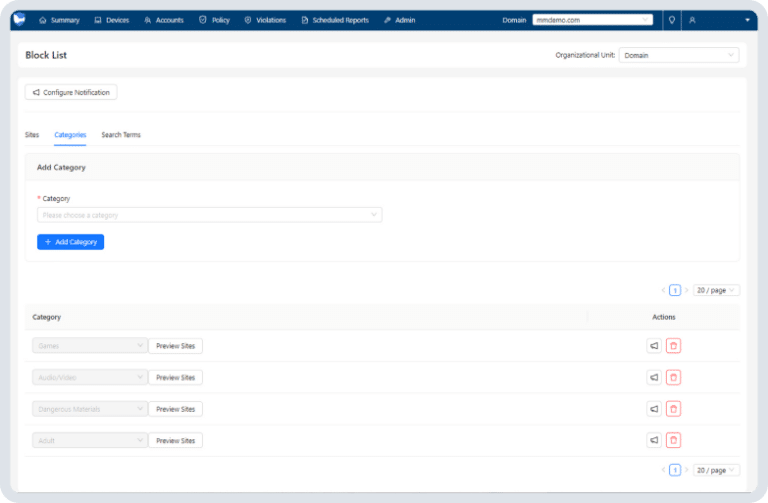
YouTube & social media blocking
Content Filter for education can be configured to block social media sites, including Reddit and YouTube. YouTube blocking can be managed more granularly based on keywords associated with a video, and by specific channels and videos. You can also analyze keywords associated with a video using the video link, which helps you build a better filter.
YouTube blocking configurations extend to embedded videos, such as in Google Slides and Forms, where students have been known to get around other filters.
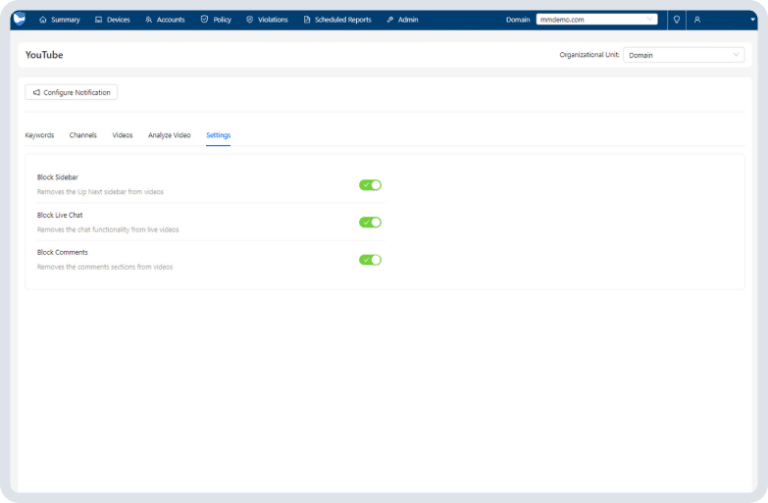
Device management
Lost or stolen device? Content Filter makes it easy to see a device's last known location (including IP address and named location), what user accounts have logged into the device (and when), and what version of Chrome is running on it. Flag the device as lost or stolen to block anyone from using Chrome on it.
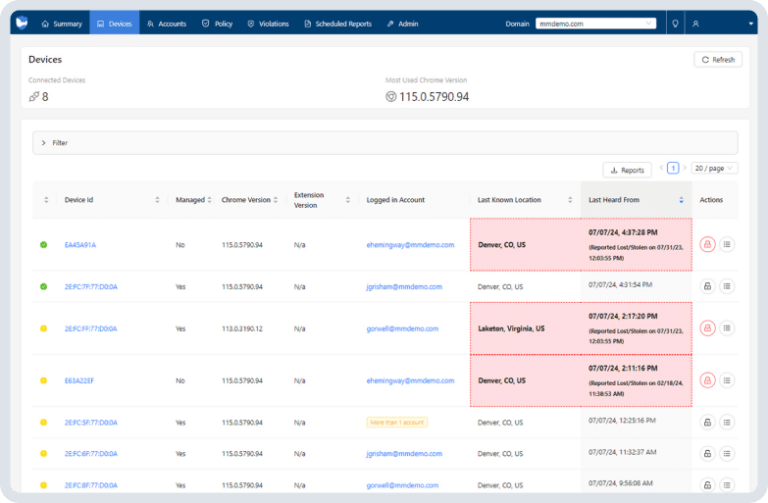
Testimonials
What our customers are saying
“If you’re not sure which direction you want to go and you just want to give Content Filter a try, the POC has little to no impact in terms of getting it set up and running it in your environment. The amount of visibility you’ll get from Content Filter is amazing. I encourage everyone to try it out. It’s something that we’re required to have, so having something in place that works well and is easy to manage is a huge plus.”
Manny Sanchez
Director of Technology Azusa Unified School District
“Anytime we deal with a vendor, we go through the same thing. What’s different about ManagedMethods was that they stuck their necks out and went out of their way to ensure we had everything covered. Customer service was the priority rather than the financial side of things.”
Tyler Butler
Cyber Security Analyst Lufkin ISD
“ManagedMethods is the right price for the amount of features and functions. But also for the people that stand behind the product. Being able to pick up the phone or send an email to someone there that you know, that’s in the same boat that you are, and speaks your language is huge. ManagedMethods has a fantastic support team that actually engages with their customers.”
Cody Walker
Director of Technology West Rusk CCISD
Our customers


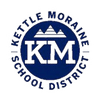








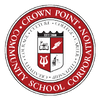




















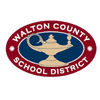
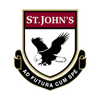


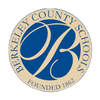
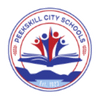


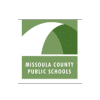


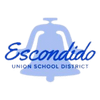



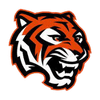

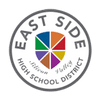


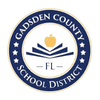





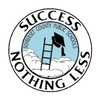

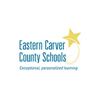





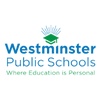
How it works
Google Cloud Platform (GCP) Infrastructure
GCP ensures the highest level of infrastructure security, stability, and scalability
Native Google Integration
Implement Content Filter from your Admin console using existing OUs, plus you get automatic enrollment and updates
Browser Extension Web Filter
Browser extension web content filter protects students on any device, in any location when logged into their school-provided Google account
Easy to Deploy, Easy to Use
Content Filter can be deployed in minutes and is so lightweight that it won’t impact end user experience, even while using other filters
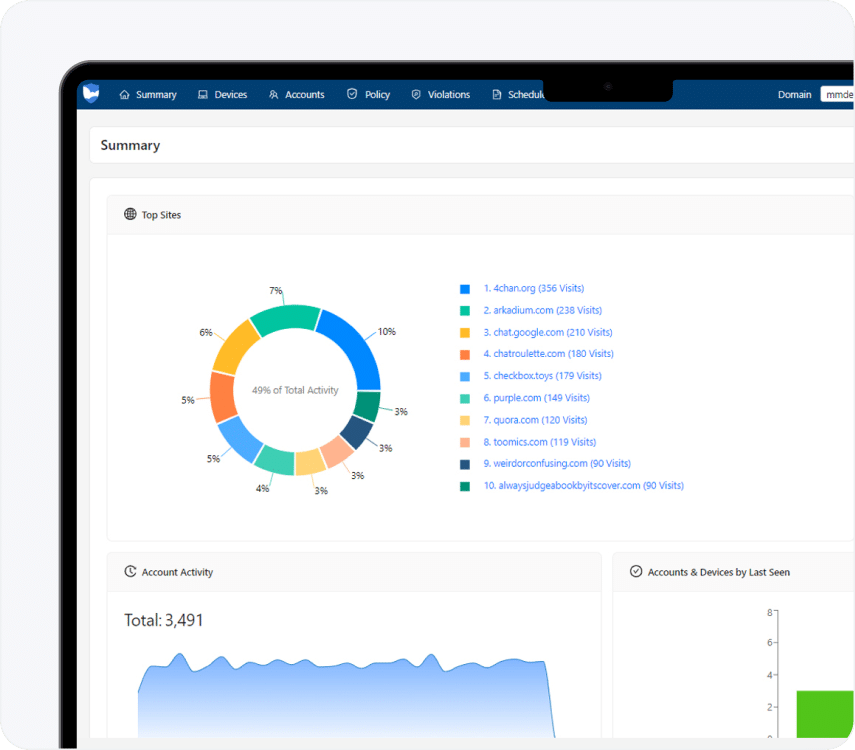
Step 1
Submit a request
Simply fill out the form with your details to start your free proof-of-concept.
Step 2
Account activation & set up
You'll receive an email within 24 hours from our support team with instructions to activate and set up your trial account.
Step 3
Block & monitor in minutes
Content Filter integrates seamlessly with your Google Admin console. Simply decide which Organizational Units you would like to test out and set up your web blocking and/or monitoring requirements.
Step 4
Consultation and review
We'll arrange a call to walk you through the platform, help with setup and answer your questions to optimize your use of Content Filter.
Get in touch
Protect students from inappropriate content with ManagedMethods
Our content filtering software is easy to install and manage, with customizable settings to fit your district's specific needs. Plus, it runs seamlessly in the background, so students can focus on their studies without interruption. Start your free trial today!