Data Security
Google Workspace & Microsoft 365 Data Security for School Districts
Prevent data breaches and secure sensitive information stored in cloud apps
Cyber safety and security for K-12 Schools
Comply With Data Security & Student Data Privacy Regulations
School districts are modernizing classroom learning and district operations to meet the demands of the digital age and benefit from educational outcomes, cost, and productivity efficiencies. Unfortunately, initiatives like cloud computing, BYOD, and 1:1 programs have created unprecedented support and security challenges for K-12 IT teams. Data security in K-12 school districts is an important, yet often misunderstood and overlooked issue. Protecting student identities and personal data, securing staff and faculty tax and payroll information, and preventing district funds from being diverted to criminals are relatively new issues that district leaders are just beginning to understand.
If your school district is using Google Workspace and/or Microsoft 365 for communications, data storage, and collaboration, firewalls, and content filters are not enough to protect stakeholders and comply with federal and state regulations. You need a cloud data security platform that is built specifically for the unique needs and challenges that K-12 district IT teams are working to overcome every day.
Protect Personally Identifiable Information
Student and staff information stored in school information systems are lucrative targets for cybercriminals. At the same time, the most common cause of school data incidents is simple accidental exposure. District IT teams must be able to manage access to sensitive information stored in Google Workspace and Microsoft 365 not only to comply with state and federal regulations, but also to protect students and staff.
- Automate data loss prevention to protect social security numbers, W2s, payment and health information, and more
- Detect anomalous events that indicate unauthorized access to data
- Identify when data is being improperly emailed or shared
- Continuously monitor behavior in Google Workspace and Microsoft 365 and automatically mitigate data security risks
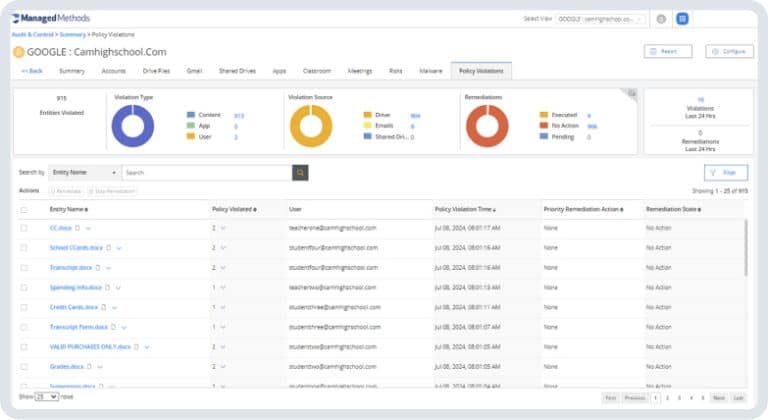
Phishing & Malware Threat Protection
Phishing is still the #1 threat vector used by criminals to gain access to school user accounts. At the same time, schools are experiencing a sharp increase in malware—including ransomware—attacks. If your district uses Google Workspace and/or Microsoft 365, external threats can gain access to student and staff information through email, file sharing, and risky 3rd party SaaS apps.
- Scan internal & external emails for phishing and malware threats in the message body, attachments, and links
- Automatically quarantine or delete phishing emails and files containing malware
- Identify risky 3rd party SaaS applications connected to district Google and Microsoft accounts through OAuth
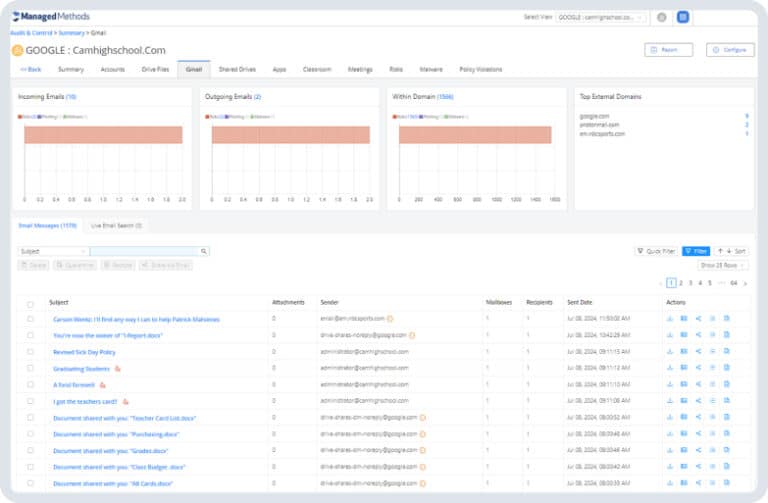
Audit & Control Data Security
Visibility and speed are critical when it comes to securing your district’s sensitive information stored in cloud applications. Digging through disparate tabs and writing PowerShell commands to get the information you need is frustrating. Audit and control activity going on in your Google Workspace and Microsoft 365 accounts from one, easy-to-use platform that will get you the information you need within a few clicks.
- 24/7/365 automatic data security monitoring and risk audits
- Central command center dashboard to control anomalous and risky behavior, files, emails, and apps
- Automate data security risk mitigation processes and free up your time to focus on critical demands
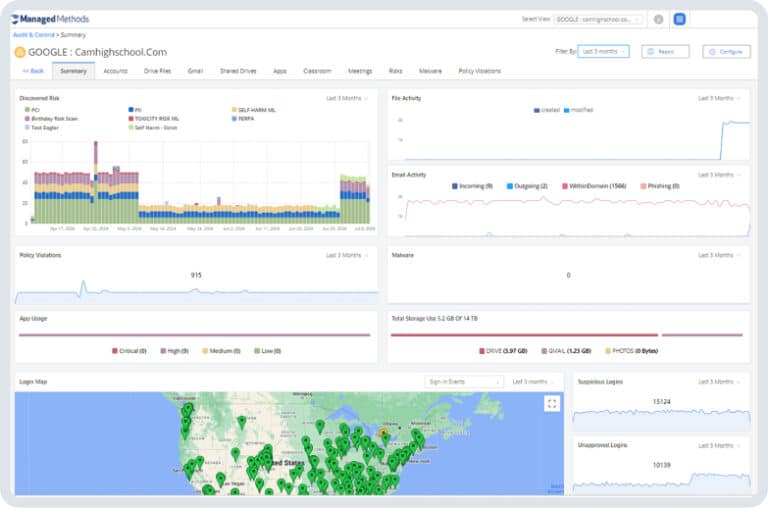
Hillsboro-Deering School District Case Study
“Investing in ManagedMethods is my number one recommendation for other school districts. Just one data breach can outspend the cost, both in terms of the financial burden and the time spent recovering from it. Cloud Monitor gives you access to information that Google and Microsoft have, but makes it much easier and faster to access it. Without it, I wouldn’t feel as good about our security standpoint as I do now.”
Committed to Student Data Privacy








Our clients














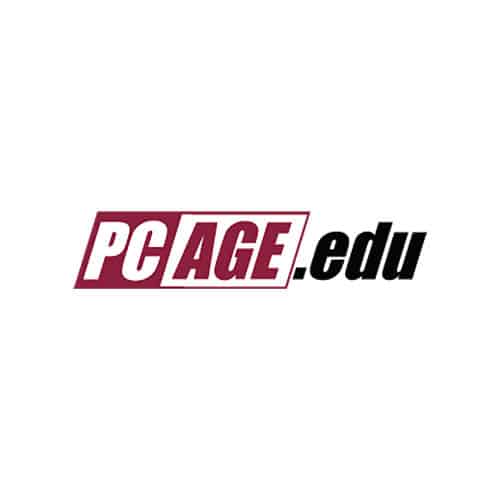





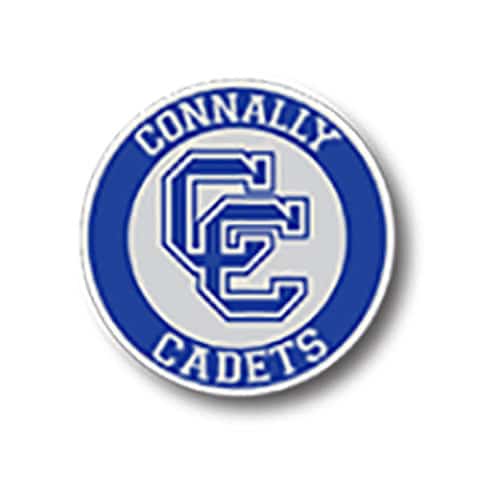





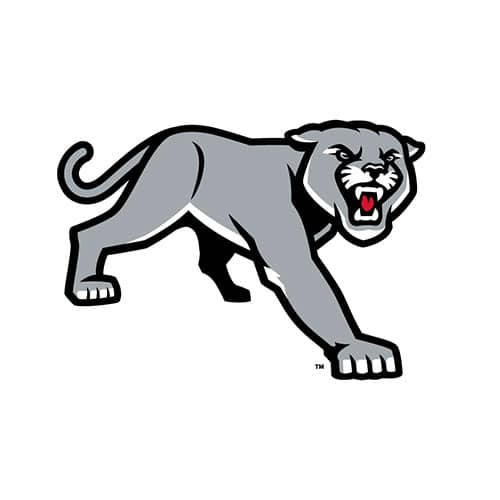
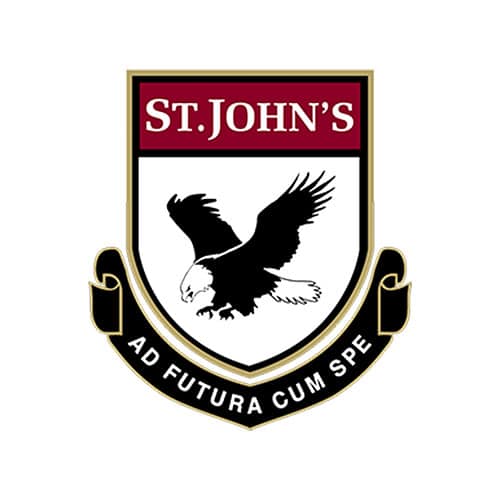



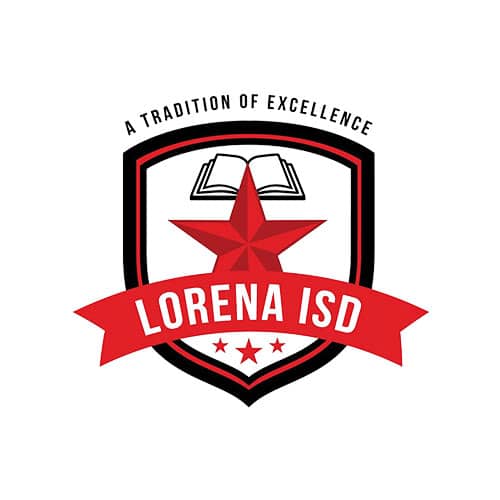


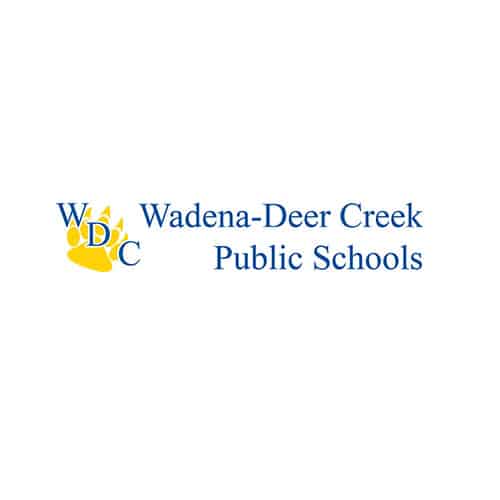


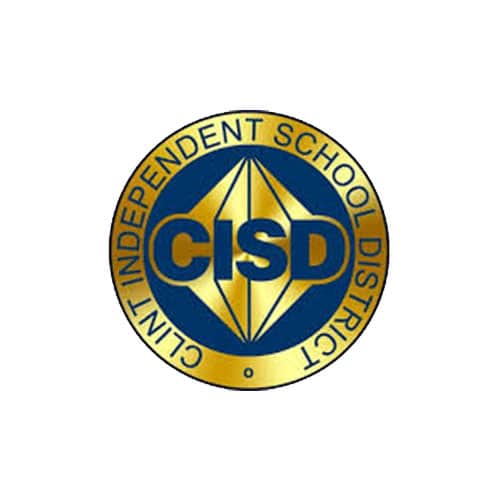




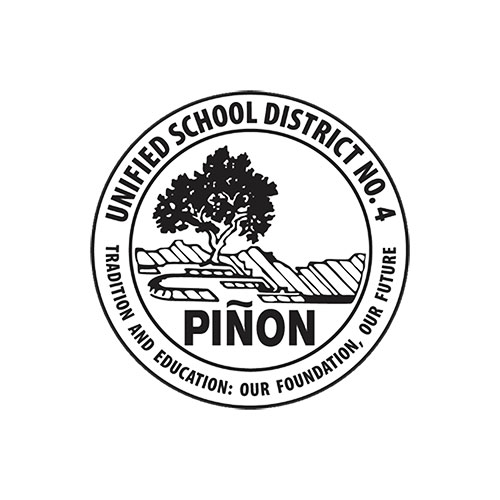




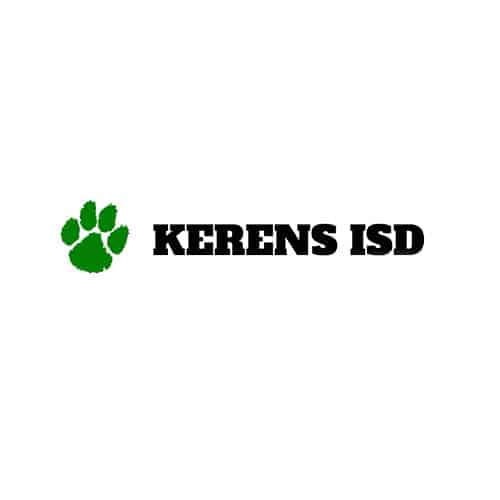















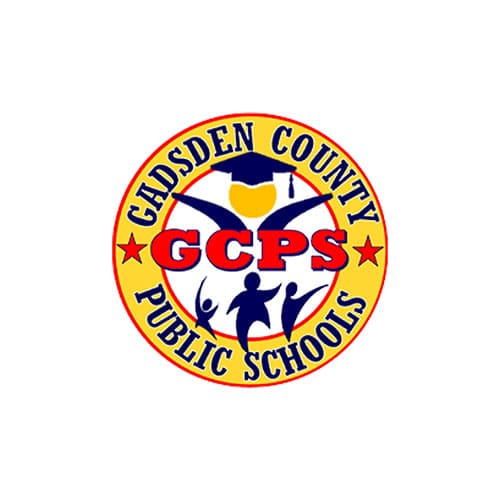




Testimonials
What our customers are saying
“When I first learned about ManagedMethods I was skeptical that such an inexpensive solution would be able to secure our Google Workspace data better than Cloudlock. However, after our first week using the solution, I was more than convinced. Cloud Monitor has been one of the best technology decisions I’ve made this year.”
Ed Newman
CSO & Director of Technology Services ESC 12, TX
“The addition of Cloud Monitor to our IT infrastructure allows me and my team to feel confident about protecting our students and staff when using Google Workspace. The dashboard and alerts provide me real-time info so that I can take immediate action to thwart any threats.”
Steve Bartlett
Technology Director, Bremerton School District
“Cloud Monitor provided us with a level of visibility we needed to ensure the security and safety of our students and staff. The solution was quick to deploy and gave us immediate insights.”
Tim Miles
Director of Technology, Steamboat Springs School District
Use Cases
Discover more our use cases
Data Loss Prevention
Automatically detect and block potential leaks of sensitive information, ensuring data integrity and compliance across educational systems.
Phishing & Malware Protection
Secure your school from phishing attacks and malware threats with proactive monitoring and threat detection capabilities.
Account Takeover Prevention
Protect against unauthorized access to user accounts with ManagedMethods' account takeover prevention features.
Get in touch
Enhance Your School's Data Security Today
Ensure comprehensive data protection for your school with our advanced security solutions for Google Workspace and Microsoft 365. Prevent breaches, safeguard sensitive information, and comply with regulations seamlessly. Book your free audit today.

