SaaS Security
Oauth Edtech Security Made Easy for School Districts
Are risky edtech apps opening a backdoor to sensitive district data?
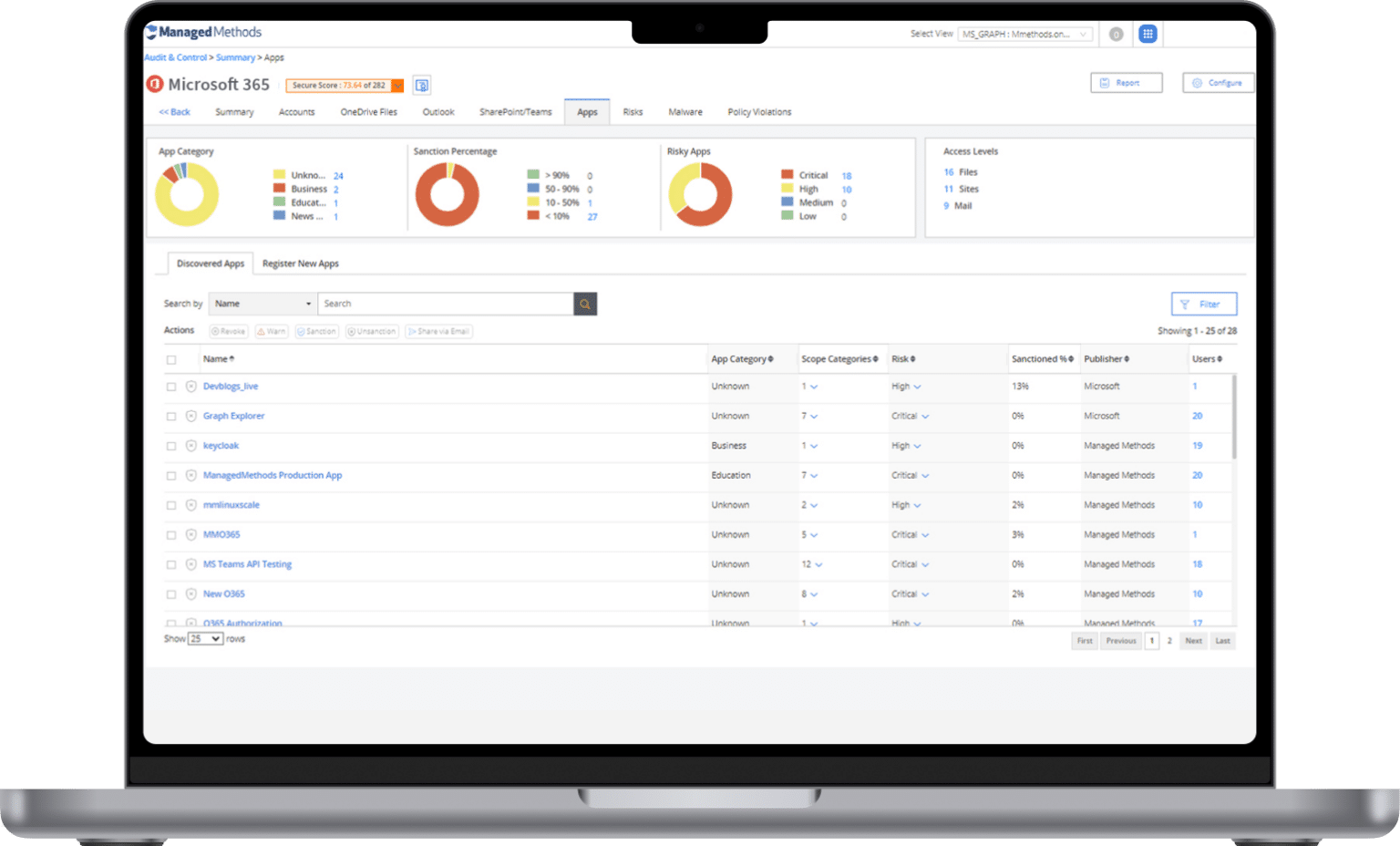
Problems Cloud Monitor solves
For Oauth Edtech Security
Cloud Monitor uses public APIs to provide the most effective OAuth EdTech security available to school district IT teams. With Cloud Monitor, you can detect unsanctioned and/or risky SaaS applications that have been granted OAuth access to district Google Workspace and/or Microsoft 365 accounts.
Cloud Monitor automatically scans OAuth permissions granted to SaaS apps 24/7, assigns a risk score, and allows admins to set up automatic remediation based on customizable rules. OAuth EdTech SaaS risk scores in Cloud Monitor are based on
- The scope of required admin privileges
- Whether or not the app is already sanctioned in your environment
- If the app has write permissions
- If the app is sanctioned in other Cloud Monitor user environments
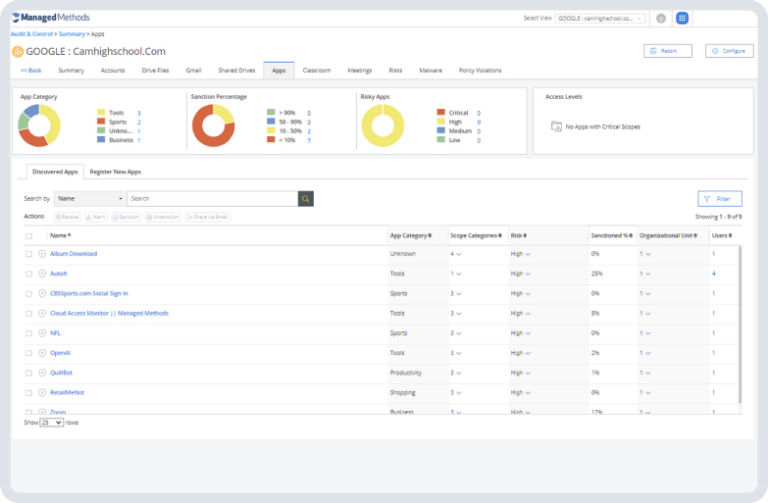
For Oauth Edtech Security
Students, faculty, and staff are using SaaS in nearly every area of the classroom experience and administrative business. This trend is making phishing and malware threat protection nearly impossible for district IT teams, who are responsible for managing and securing an unprecedented number of devices, operating systems, software, and SaaS applications. Many SaaS apps created for the education market have serious infrastructure stability and security issues, while some are outright malicious.
Cloud Monitor provides school district IT teams with automated OAuth EdTech security controls. The platform allows system admins to quickly and easily see what apps have access to their Google Workspace and/or Microsoft 365 accounts, determine their risk profile, and either sanction, unsanction, or revoke access from the application with a simple click of a button.
- Detect anomalous events that indicate unauthorized access to data.
- Identify when data is being improperly emailed or shared.
- Automate data loss prevention to protect social security numbers, W2s, payment, health information, and more.
- Continuously monitor behavior in Google Workspace and Microsoft 365 and automatically mitigate data security risks.
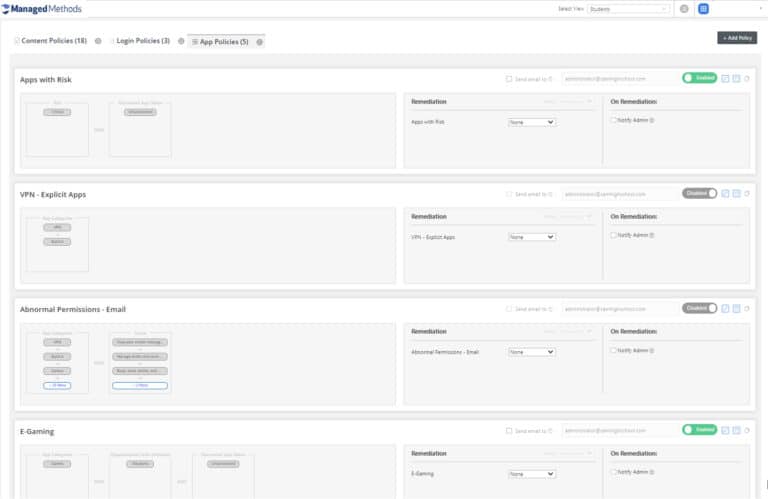
For Oauth Edtech Security
See exactly what SaaS applications that have been granted OAuth access to your district's Google and/or Microsoft 365 environment. Using Cloud Monitor, your IT team can quickly discover OAuth EdTech SaaS:
- Risk Score
- Category
- Who Is Using Them
- Access Levels
- and more!
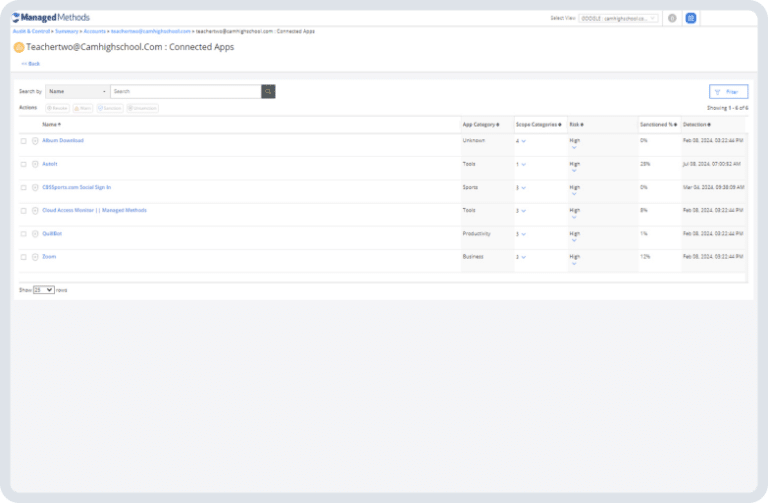
Free EdTech Security Checklist
This checklist will help you evaluate 3rd party apps and other types of edtech vendors, and provides standards that you should consider in your evaluation. Download today to help your district improve student data privacy and security!
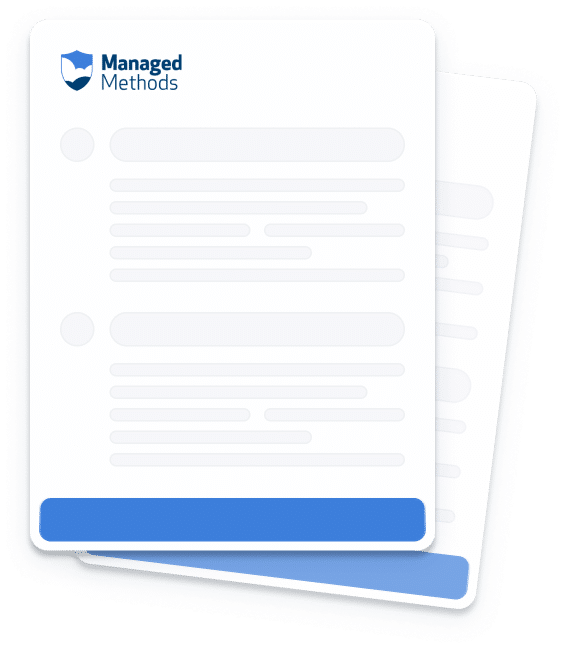
Committed to Student Data Privacy








Our customers


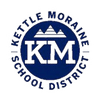








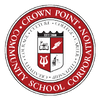




















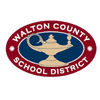
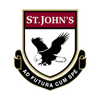


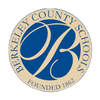
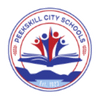


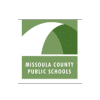


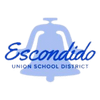



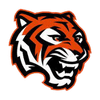

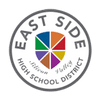


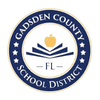





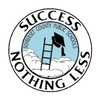

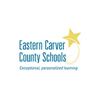





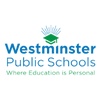
Testimonials
What our customers are saying
Cloud Monitor has reduced the amount of risky third-party app logins into our Google Workspace domain. I even went in to check this morning, and there were zero. You need something like Cloud Monitor in your cyber toolbox to help with the security issues in your Google Workspace and Microsoft 365 domains.
Brian Meeks
Senior Systems Administrator The Paideia School
“Using Cloud Monitor, I can quickly pull a report of all 3rd party apps that are connected to our Google domain. Then, I sit down with our admins and say, ‘Here’s the 300-plus extensions and apps that are now in use across students and staff. Are these SOPPA regulated? Which ones aren’t getting used?’”
Rich Chiuppi
Director of Technology East Prairie School District 73
Cloud Monitor is my preferred solution whenever I come across student accounts being attacked from overseas. Setting up notifications and customizing policies that shut down these suspicious login attempts is helpful. Also, if any app is found to be inappropriate for educational purposes, I can easily block it using Cloud Monitor.
James Hatz
District Technology Coordinator Rush City Schools #139
Features
EdTech Saas Security Risk Scope
The SaaS Risk Score in Cloud Monitor is a calculated score that helps district IT managers quickly assess whether action needs to be taken for security purposes. The SaaS Risk Score is calculated based on
- Level of administrative privileges
- Whether or not the application is sanctioned in your environment
- If the application has write permission
- If the application is sanctioned or unsanctioned in other Cloud Monitor accounts
Oauth EdTech Security Controls
Cloud Monitor allows district IT managers to quickly manage and control sanctioned and unsanctioned SaaS applications in their Google and Microsoft 365 environments. With just a couple of clicks, you can
- Remove an application
- Send a warning to the user to remove the application
- Sanction or unsanction the an application
Get in touch
Pricing Made Easy
Try before you buy with a free, full product access 30-day audit. No Credit Card. No Obligation. Zero Impact On Users
- Simple annual subscription with discounts for multiple years
- Flat rate per user. No extra costs for multiple os, devices, or apps
- No hidden costs. Everything is included: training, support, and product updates
- Special pricing for education, nonprofits, and nice people!
