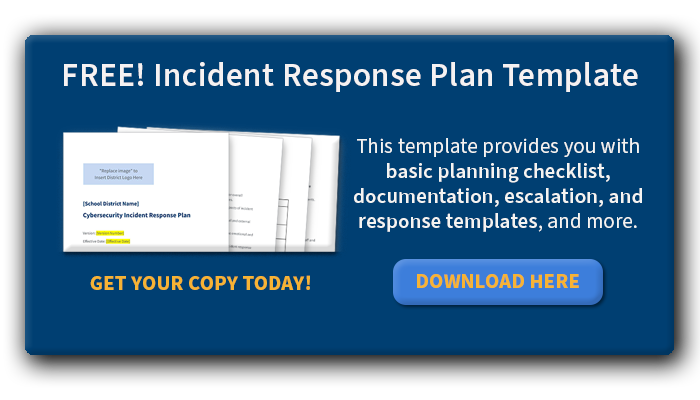There’s no doubt schools are up to their necks in cyber threats these days. Every district, big or small, is facing an unrelenting volume of attacks — each one smarter and more sophisticated than the last.
But don’t worry: We have a plan for that.
Read on to understand the value of a data breach response plan for your school district. Plus, access our free-to-use response plan template to kick-start your cybersecurity strategy.
What is a data breach response plan?
Data breach response is a term that describes the overall process of mitigating a cyber incident from start to finish. By extension, a data breach response plan is a document that formally outlines every step a school district must take throughout the journey.
But wait — what is a data breach, anyhow?
According to IBM, it’s a security incident that results in unauthorized access to sensitive data. It’s important to note that a data breach isn’t necessarily the same as a data leak. Why? Because a breach (e.g., a cyber attack) is malicious by nature. Leaks, on the other hand, normally involve human error. That said, a response plan can prove effective when handling either scenario, not to mention incidents involving student safety and privacy.
In a K-12 context, “sensitive data” could mean many different things — most notably, a student’s or staff member’s personal information, such as their home address, class schedule, or medical history. Personal data is classified as high-risk because it can have significant consequences for the affected individual.
Let’s say your school district experiences a cyber incident that results in a student’s Social Security number falling into the wrong hands. What would happen?
Well, if you’re not proactive in responding to the threat, they could fall victim to identity theft. This could impact the student well into adulthood, tarnishing their credit long before they can use it.
Luckily, that’s exactly the type of outcome a data breach response plan aims to avoid.
Why is data breach response important?
There are many terms thrown around when it comes to cybersecurity, and data breach response is no different. However, it’s also one of the most essential. Otherwise known as incident response (IR) planning, this security procedure is paramount to stopping a threat before it spirals out of control.
Consider this: It takes, on average, 204 days just to identify and report a security breach. Even worse, it takes organizations an additional 73 days for their security team to contain it.
To put this in perspective, that’s nine months of unmitigated risk. Nine months of threat actors accessing, harvesting, manipulating, and selling sensitive data. Nine entire months without data protection.
And the scariest part? Those are enterprise-level organizations with the resources to hire a full-time security team. K-12 school districts, unfortunately, don’t always have the same luxury.
Here’s the good news: Incident response planning can help you level the playing field. Not only does having a data breach response plan help you expedite the containment process, but it also significantly limits the damage. In fact, implementing an IR plan can help you save as much as $2.66 million per event.
Want to mitigate future incidents with speed and confidence? Keep reading to learn the security measures your district can take to get started.
![[FREE] K-12 CYBERSECURITY INCIDENT RESPONSE PLAN TEMPLATE >> Get Your Copy Today!](https://no-cache.hubspot.com/cta/default/6834707/f6b7b66c-dbb3-403a-b179-2ecd31e0e893.png)
Pre-planning: How to prepare for a data breach
Creating a standardized response process takes time. But, if you follow these steps, you should be well on your way to improving data security and threat containment.
1. Consider plausible scenarios and define guidance for each
What will you do if you find inappropriate content floating around Google Workspace? How will you respond if you suspect a student is self-harming? What if ransomware holds your personal data hostage?
These are the types of questions you must ask yourself when creating an IR plan. Generally, try to consider all potential scenarios and define next steps for each one. This ensures you have your bases covered and can leap into action at a moment’s notice.
2. Recruit your incident response team
The incident response team is the group of individuals who are responsible for executing your IR plan from start to finish. Each person has a different role, such as handling communications or managing containment.
Other members of the team may include legal counsel, human resources, or even third-party technology vendors. However, you should always at least identify a lead individual who will run point throughout the entire process.
3. Create backups of sensitive data
Identify your risk tolerance level — in other words, the type of sensitive data you can afford to lose, and which types need the most protection. This may include deeply personal information pertaining to your students, such as their phone numbers, medical records, and so on.
Ensure you backup this information in case hackers threaten to destroy or expose it. Ransomware groups often restrict access to files as leverage in their negotiations.
4. Create a communication plan
Identify emergency contacts who should be notified during a cyber incident. For example, establish policies for alerting your response team once you’ve detected a threat. Consider when it’s necessary to notify law enforcement, technology vendors, students, staff members, and families.
5. Beware of breach notification laws
Understand your legal requirements related to reporting a data breach incident. Laws vary between states, so your obligations will depend heavily on where you’re located. California, for instance, has some of the strictest notification regulations in the country.
Not aware of your state’s data privacy laws? Check out our guide for more information.
Detecting a data breach
Now that you have a plan for responding to a cyber threat, you might wonder how to detect it in the first place. After all, what good is a plan if you don’t know when to use it?
Unfortunately, many school districts don’t have effective tools for identifying potential incidents — especially in the cloud. This is a huge problem now that most schools are using Google Workspace or Microsoft 365 as their go-to cloud service providers.
Without visibility, it’s almost impossible to spot a security breach or cyber safety risk. Plus, with so many users creating more and more data all the time, sorting through content can feel like a slog. Luckily, there are two easy-to-use solutions that can help you overcome these problems and activate your IR plan faster.
Content Filter is a browser-based and AI-driven filtering tool that can act as your first line of defense. Not only does it prevent access to risky websites that could infect your domain with malware, but it’ll also notify you when someone searches for one of these blacklisted sites.
Additionally, Cloud Monitor uses AI-powered keyword and content scanning to automatically scan your cloud environment, whether it be Google Workspace, Microsoft 365, or both. With customizable policies, you can tailor its tools to your specifications, ensuring threats don’t go undetected. And, to streamline and simplify your workflow, you can set predetermined actions when policy violations occur, such as quarantining content or notifying the admins.
In combination, these solutions enrich your data protection process with deep insight and control over your cloud domain, allowing you to jump into action with clarity and confidence.
![[FREE] K-12 CYBERSECURITY INCIDENT RESPONSE PLAN TEMPLATE >> Get Your Copy Today!](https://no-cache.hubspot.com/cta/default/6834707/f6b7b66c-dbb3-403a-b179-2ecd31e0e893.png)
Containment and recovery: Responding to a cyber threat
Let’s say you’re all set up with Cloud Monitor, and it’s already discovered a possible data breach. What do you do next?
Here are a few best practices to help inform your response process:
1. Contain the breach as best you can
Speed is the name of the game when it comes to data security. So, once you’ve detected a threat, move quickly to isolate the compromised systems. This will help prevent further damage and make the mess much easier to clean up in the long run.
For example, assume a threat actor has stolen a staff member’s credentials. Your security team should revoke permissions and other access privileges to stop the hacker from moving laterally throughout your domain, stealing as much information as possible.
2. Fix underlying vulnerabilities
According to the Federal Trade Commission (FTC), the only thing worse than a data breach is multiple data breaches. That’s why the FTC recommends you resolve any and all vulnerabilities that may have caused the incident in the first place.
This could involve updating outdated software, revising access control policies, or removing unsanctioned applications. No matter the issue, fixing it fast is key to preventing future incidents.
3. Identify the impacted information system and affected individuals
With your response team mobilized and the threat nearly contained, focus on what systems, applications, or accounts have been compromised. This will help you scope out the damage and better understand your next steps.
But, it’s also important to identify which individuals’ personal data may be exposed during the incident, as well as what types of data you’re talking about. Notifying them promptly can make all the difference, especially if it comes to their financial or physical security.
4. Bring systems back online
Assuming the cyber threat is contained and eradicated, you’re safe to start the recovery process. As a first step, bring impacted systems back online and resume normal operations. If sensitive data has been stolen or manipulated, ensure you restore systems with the proper backups.
5. Run post-incident analysis
The final step in the incident response process involves gathering information and learning from your mistakes. Data security is about continuous improvement, so take the time to evaluate your response team and how it performed during the cybersecurity incident. The insights you gather at this point can help you improve data breach response for future incidents.
Try our data breach response template today
By now, it’s surely clear to see how important incident response planning is to protecting your school district. But, even with this guide, getting started may not be so easy.
That’s why we’ve put together everything you need in one comprehensive resource: the ManagedMethods Incident Response Plan Template. Use our document as a starting point for your school district’s IR plan and customize it to meet your needs, whatever they may be.
Ready to go? Download our data breach response template today.