The Hitchhiker’s Guide to the Googleverse!
(just kidding, this is just a recap of last week’s Google event)
Google Apps for Education
Google G Suite for Education
Google Workspace for Education
The third time’s the charm!
Yes, in case you missed it, Google announced some big changes during their live streaming event Learning with Google last week.
Google for Education has been a mainstay in the education community for well over a decade and has steadily been gaining traction with over 170 million students and educators using Google worldwide. When the COVID-19 pandemic hit, more education institutions expanded or adopted Google for Education to help tackle the challenges of virtual learning and remote schooling. In addition, Chromebooks have become a mainstay in classrooms with skyrocketing adoption since the start of the global pandemic.
![[FREE] Google Drive Storage Clean Up For Your School District >> ACTIVATE HERE](https://no-cache.hubspot.com/cta/default/6834707/0400b832-2e3a-42d8-be88-4202261a6c63.png)
Google Workspace for Education: What’s In A Name?
The first change Google announced is the branding and naming of their popular suite of applications and tools for Education users. I know, some of you still are referring to “Google Apps for Education” which was originally launched back in 2008, and are just getting used to calling it “G Suite for Education” (which was launched in 2016). Well, now we need to learn some new lingo. “Workspace”.
Introducing Google Workspace for Education!
Personally, I like the sound of it better than G Suite. The new name sounds cool and it aligns with the rebranding that Google announced for their commercial offerings back in October 2020.
Don’t Forget Your Towel
OK, so now we have a new name. So what? But wait, there’s more!
Google didn’t stop at a fancy name change. They heard the feedback from the education community that they wanted more features AND more flexibility in choosing the features AND licensing for their specific needs.
Up until last week’s announcements, school districts didn’t have much of a choice. It was either using the basic, free suite of tools (which, don’t get me wrong are pretty good…and FREE!). Or pay to upgrade to “Enterprise Edition” and then spend a whole lot of money on consultants, training, and certifications to be able to use it (hence the name “Enterprise”—it was designed for commercial enterprise customers that have trained and dedicated system administrators just to focus on running Google).
So, Google heard the pleas from the education community and unveiled some new options. And a whole lot of new features to support education.
Let’s start with the breakdown of the different editions. Google is keeping the basic “Free” version and introducing three paid upgrade options to choose from.
- The free version of G Suite for Education is now Google Workspace for Education Fundamentals. This is the same Google Apps/G Suite that you can come to love over the past decade. I like to say, “FREE FUNdamentals!”
- Teaching & Learning Upgrade will probably be the fan-favorite among school districts. It provides the most popular learning features around Google Meet, Classroom, originality reports, and more to schools without having to pay for more features than needed.
- Education Standard is the paid upgrade that IT leaders can choose for more advanced data security and device management features than provided in Fundamentals. It includes features like Security Center, Investigation Tool, and Enhanced Groups. This is mainly for districts that do not use Google Classroom or Google Meet (perhaps your district uses Zoom Meeting or Schoology, for example) and you want to use Google’s advanced security features. (Sidebar…I’d encourage you to look at this, but also consider what we offer here at ManagedMethods.)
- Education Plus is basically the old Enterprise Edition. This includes everything in Fundamentals, Standard, and Teaching & Learning plus some new features Google is rolling out later this year. If you are already using G Suite for Education Enterprise Edition, you are already there and don’t need to do anything. Or, perhaps you will want to adjust your license to just have Teaching & Learning or Standard.
![[FREE] Google Drive Storage Clean Up For Your School District >> ACTIVATE HERE](https://no-cache.hubspot.com/cta/default/6834707/0400b832-2e3a-42d8-be88-4202261a6c63.png)
To summarize the new options:
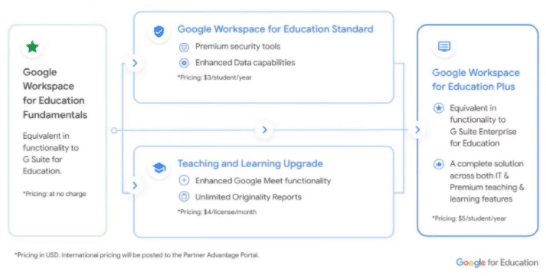
Free:
- Google Workspace for Education Fundamentals
Paid Editions:
- Google Workspace for Education Standard
- Google Workspace for Education Plus
- Google Workspace for Education Teaching and Learning Upgrade
For more details on the changes that Google has made to their education offerings, check out this page on their website.
…And Thanks For All The Fish…
That’s not all, folks. Google also announced several additional updates to their Google for Education offerings.
Google’s New Storage Policy
Traditionally, Google has offered the education community free unlimited storage. In July of 2022, this will all change. Google is implementing a new pooled storage model for all Google Workspace for Education editions.
Schools will receive a baseline of 100 TeraBytes (TB) of pooled cloud storage shared across all of their users. That is a LOT of storage! However, that also means that school districts should not just let data pile up and keep records of stuff around for years to come. Time to clean up those Drive files!
Google Workspace for Education New Features Roadmap
Google also introduced a plethora of new features and updates to the Google Workspace for Education lineup that will be sure to please everyone in the education community.
I know as a parent myself of school-aged children who are Google for Education kids, that many of the enhancements will continue to help schools move forward during this pandemic and enhance the educational community well beyond the pandemic. I applaud what Google is doing to continue to help our educators!
If you are still confused and would like assistance with selecting which is the right version for you, check out our NEW Google Workspace for Education Selection Guide. It includes classroom and learning considerations. It also provides a focus on data loss prevention, phishing & malware threat protection, and student safety monitoring considerations that can be overlooked when making purchase decisions.

