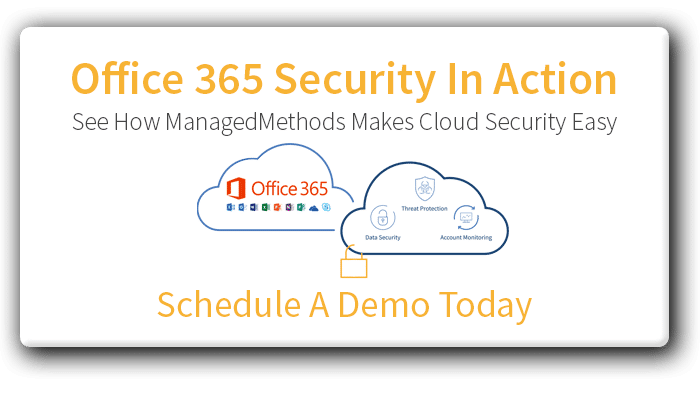This security analytics tool is definitely worth it
It is challenging to strike a balance between security and productivity in today’s continuously evolving threat landscape—especially when businesses are moving mission critical apps and sensitive data to the cloud.
As a precaution, some Office 365 users started using Microsoft Cloud Access Security CASB to help protect them from data breaches and other cloud security threats. Many argue that simply having this tool is not enough. You must continue to take proactive steps to ensure your data is safe.
With that said, what if we were to tell you there’s a solution that can automatically rate how well your organization ranks in security control use for Microsoft Office 365 (and Windows 10) in your own environment?
It’s called the Office 365 Secure Score. And it’s so worth it.
You can use your Office 365 Secure Score security analytics tool to gain a better understanding of your security position, get greater insight into the types of controls that will work best for your business, and discover where you stand compared to other organizations.
Let’s dive into the details to see what makes Office 365 Secure Score one of the best tools available for cloud application security.
How does the Office 365 Security Score work?
In short, Office 365 Security Score is a powerful analytics tool that analyzes your Office 365 environment and recommends various actions to take to help mitigate your overall security risk.
It scans through all your Microsoft applications (i.e. Exchange or OneDrive), looking at current state settings and use cases, and compares them to a predetermined Microsoft baseline. Your numerical security score is the result of this detailed application review.
The tool provides an overview of how secure your environment is, and then rewards you for taking proactive steps to address weaknesses. Security teams receive points for configuring suggested security features, checking off security-related tasks, and/or taking an action to improve a third party application or software.
How to check your Office 365 Security Score
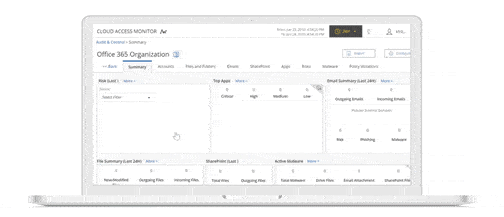
It doesn’t matter what type of license you have, simply visit https://securescore.office.com, find the Secure Score widget, and add it to your Office 365 Security and Compliance Center homepage.
After your initial log in, the first thing you will see is a Security Score based on the sum of security controls you already have in place. The next thing you’ll notice is a risk assessment with links to more information explaining your current exposure levels.
You will then find out your maximum achievable points, track your progress, and analyze historical scores all from your Microsoft Security and Compliance Center dashboard.
[GUIDE] Get Office 365 E5 Security Without Upgrading From E3…At A Fraction Of The Cost >>
Take actions to improve your Office 365 Security Score
Once you know the starting point, it’s time to make changes to improve your score.
Based on your Office 365 configuration, you can set a new target goal (basic, balanced, or aggressive), and the security tool will display recommended actions to ensure the goal is met.
You can sort through, filter, or group the controls any way you’d like to help you start addressing security issues.
Choose between four options to gain/retain points:
- Make the recommended change
- Resolve it through a third party
- Ignore it
- Perform a maintenance review
Microsoft ranks improvement actions according to the perceived effort to complete its security value, as well as how much it will impact end users. Highly effective tasks with low levels of user impact rise to the top of the priority list, so you can balance your organization’s productivity against its security.
Here are four of the most common recommendations you’ll likely to see:
- Multi-factor authentication: Multiple defense layers make it more difficult for would-be attackers to gain access to your data
- Enable mobile encryption and passwords: Adding a password to each employee’s mobile device can help prevent physical access to emails on the device
- Audit data more thoroughly: Monitoring email use can help highlight potential threats due to unauthorized app access
- Restrict global administrator roles: Having too many power users opens more doors for unwanted hackers to enter
It’s important to note your Office 365 Security Score updates once per day according to the previous day’s activity, so you can see immediate gains.
Adopt greater security controls with Office 365 Secure Score
Keep in mind, the Office 365 Security Score is a only a numerical summary of your security posture based on system configurations, user behavior, and other security related measurements.
This is not an assessment of the likelihood of breach to your system or data- rather, it’s a measurement of how many security controls you’ve adopted to help offset the risk of a breach.
No online service is completely impenetrable but taking proactive Office 365 cloud security steps, to ensure you’re doing everything you can to secure your environment, is always best practice.