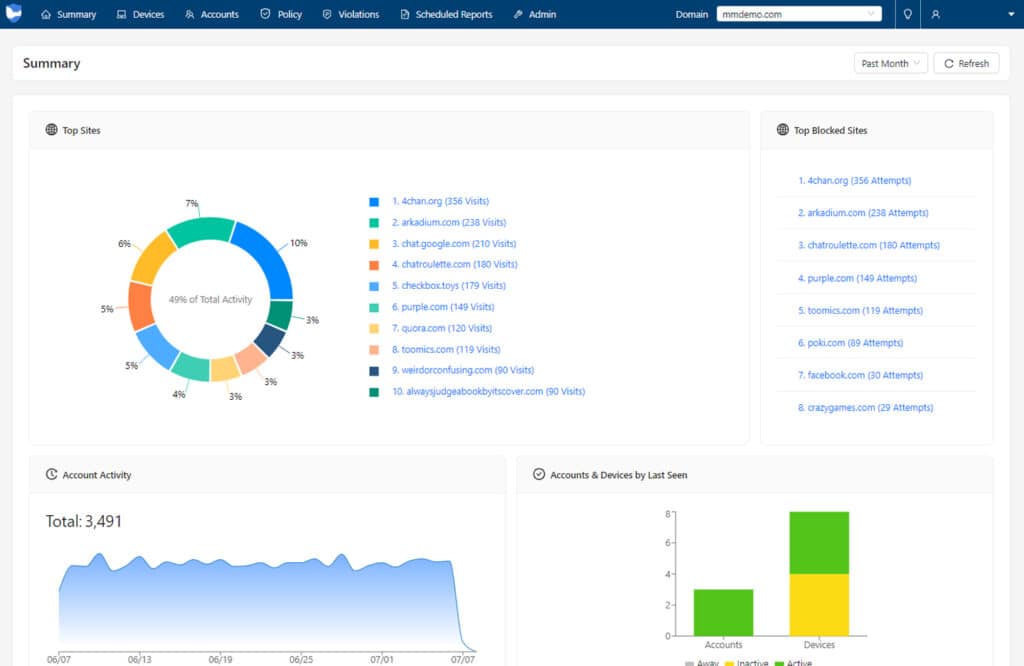Secure online learning
Coming Soon! Engaged & Focused Students with Classroom Manager
Classroom Manager makes safe and engaged online learning in the classroom easy for teachers, students, and administrators.
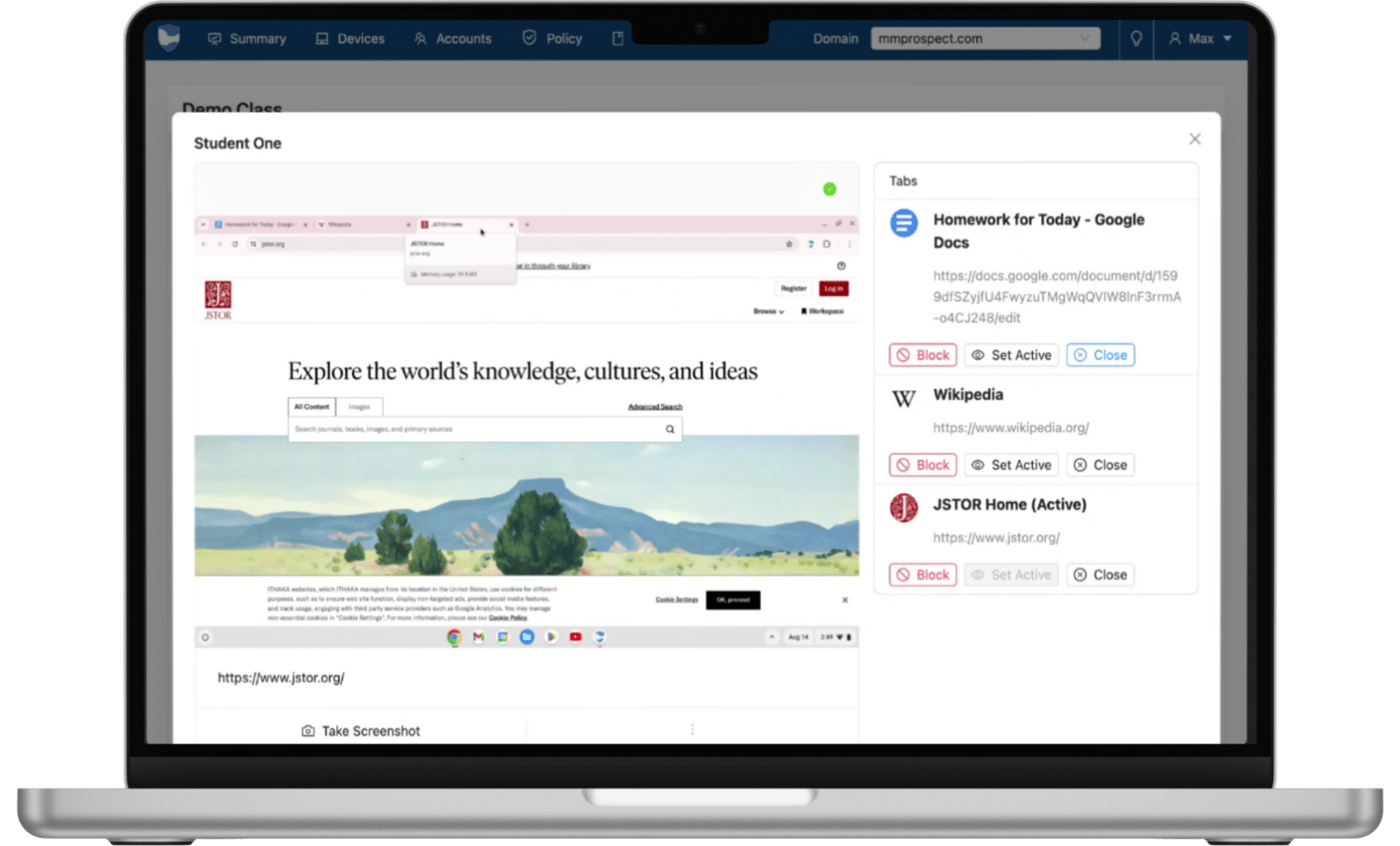
About Classroom Manager
Classroom Manager integrates with our Content Filter platform, allowing teachers to manage access to certain websites and online content for increased student engagement and safety in the classroom.
Classroom Manager is a cloud-based classroom management tool that makes online instruction and learning easy for teachers and students. Using Classroom Manager, teachers can monitor what students are doing on their devices, control what they have access to and what they should be focused on, and customize resources based on students’ needs.
Classroom Manager Features and Benefits
Optimize instruction time
Keep classroom instruction time moving forward with easy-to-use visibility and control over students’ online learning and devices.
Using Classroom Manager, teachers can choose to override Content Filter blocking settings for the duration of the class, and customize those overrides for specific students and groups of students.
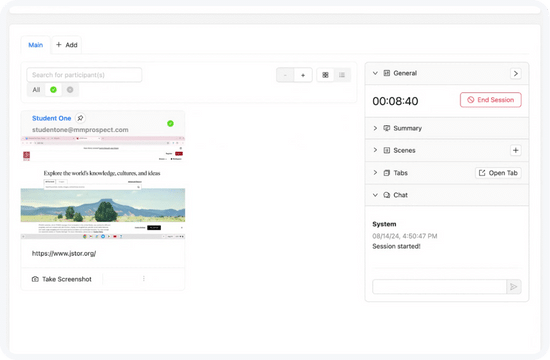
Keep students focused & engaged
Using Classroom Manager, teachers gain the visibility and control they need to guide students to resources that will help them stay focused and engaged with the topic.
Teachers can see what their students are doing on their devices, block access to pages they may be looking at, and re-direct them to resources to help improve learning.
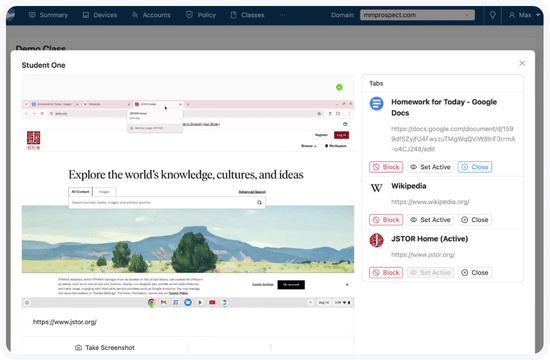
Customize learning with Scenes
Scenes allow teachers to easily group students to granularly allow or block access to online content.
Scenes can be used to help students who need specific learning resources, are working on group projects, or need more help staying focused.
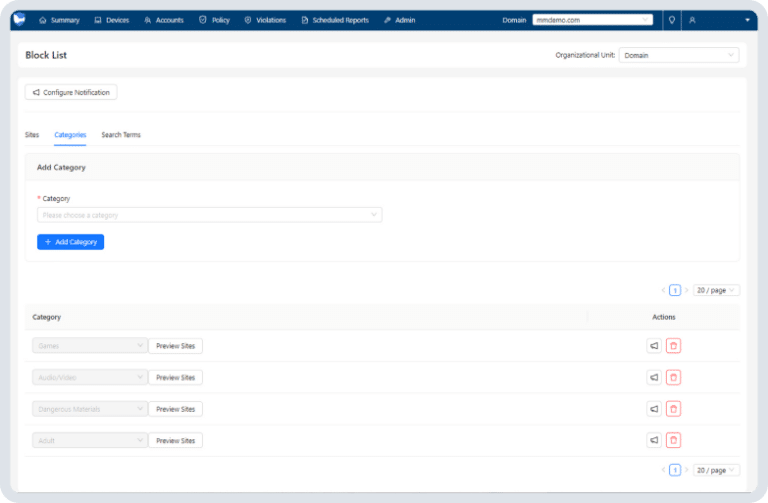
“Follow me”
“Follow me” makes it easy to manage students accessing additional resources during class time. They don’t have to check out with their teacher to move to their reading or counseling session, for example.
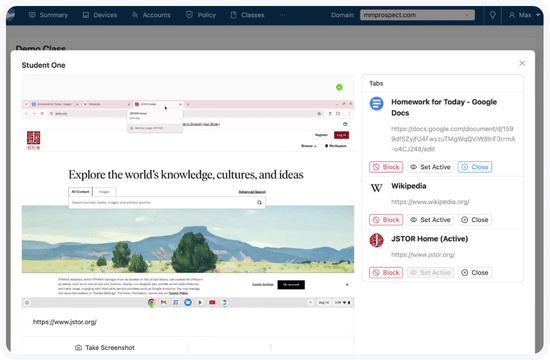
Admin panel
IT admins can easily help set up and manage classes using the admin panel. From the admin panel, see how many classes are currently active, which teachers are using them, and more.
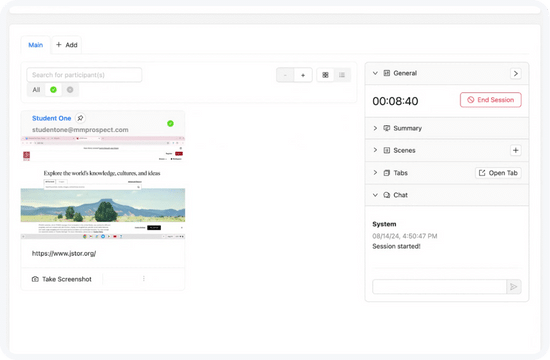
Testimonials
What our customers are saying
“If you’re not sure which direction you want to go and you just want to give Content Filter a try, the POC has little to no impact in terms of getting it set up and running it in your environment. The amount of visibility you’ll get from Content Filter is amazing. I encourage everyone to try it out. It’s something that we’re required to have, so having something in place that works well and is easy to manage is a huge plus.”
Manny Sanchez
Director of Technology Azusa Unified School District
“Anytime we deal with a vendor, we go through the same thing. What’s different about ManagedMethods was that they stuck their necks out and went out of their way to ensure we had everything covered. Customer service was the priority rather than the financial side of things.”
Tyler Butler
Cyber Security Analyst Lufkin ISD
“ManagedMethods is the right price for the amount of features and functions. But also for the people that stand behind the product. Being able to pick up the phone or send an email to someone there that you know, that’s in the same boat that you are, and speaks your language is huge. ManagedMethods has a fantastic support team that actually engages with their customers.”
Cody Walker
Director of Technology West Rusk CCISD
Our customers














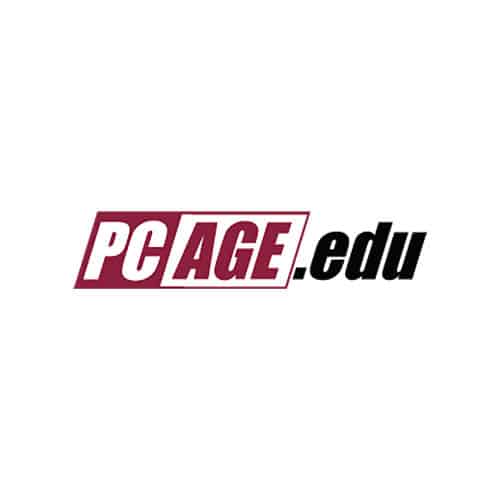





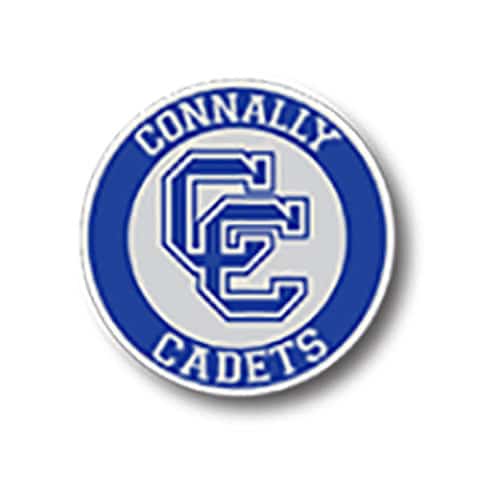





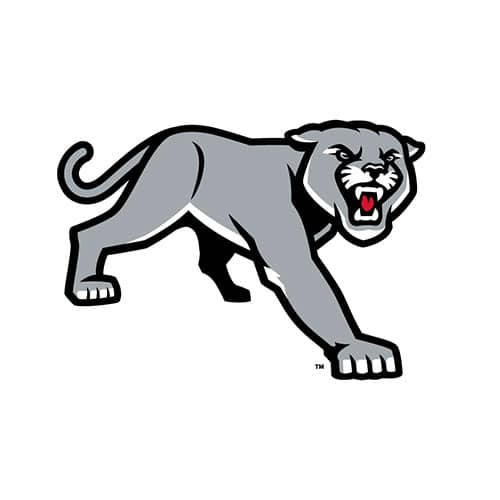
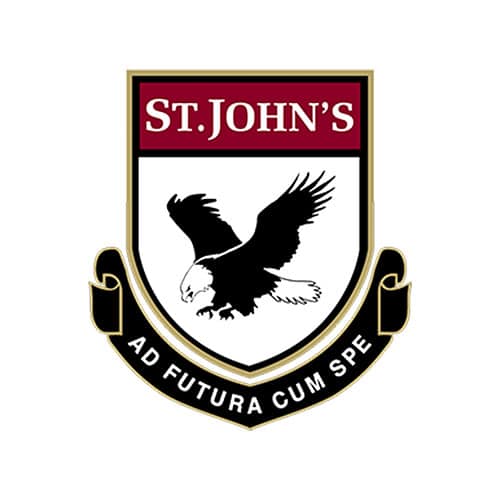



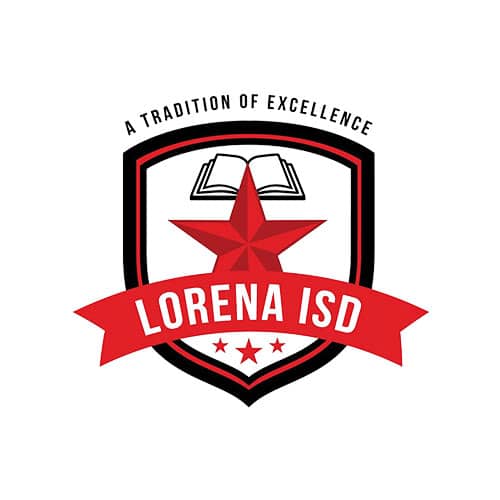


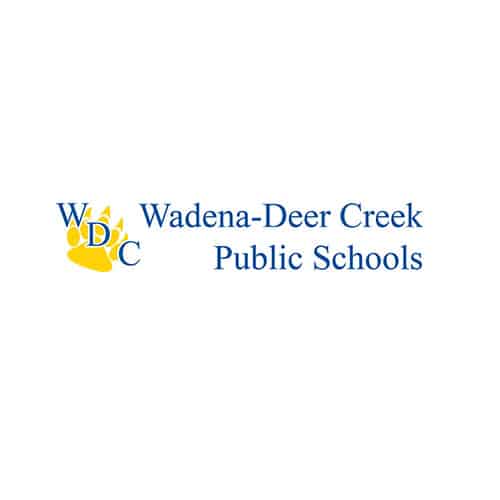


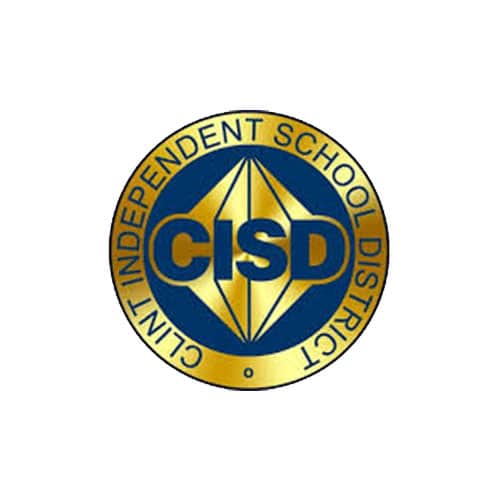




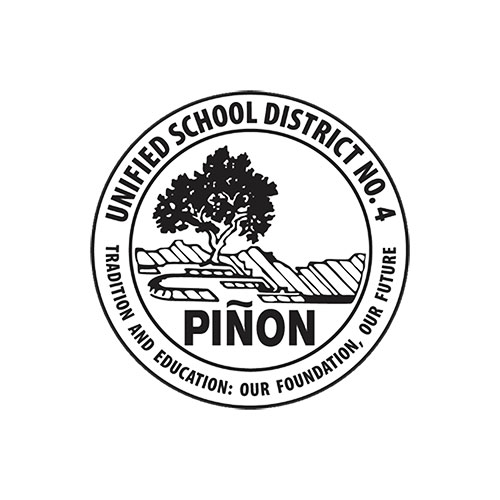




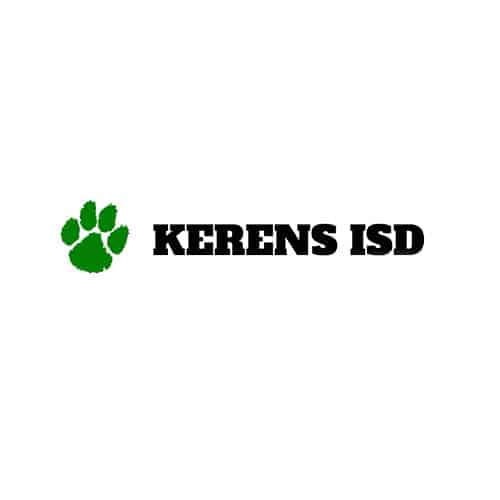















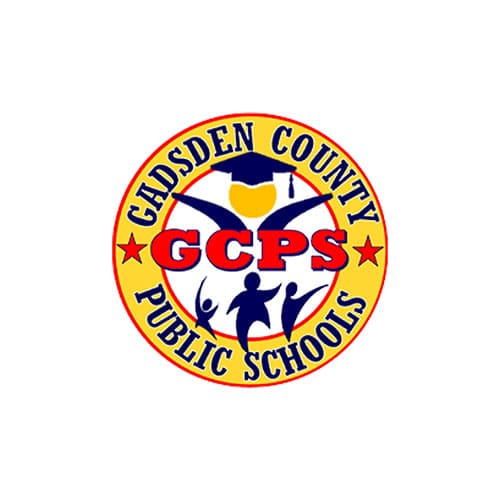




How it works
Google Cloud Infrastructure
Google Cloud ensures the highest level of infrastructure security, stability, and scalability
Content Filter Integration
Integrated with Content Filter for the greatest flexibility for IT teams and teachers alike
Browser Extension Deployment
Easy set up in mere minutes by deploying the browser extension to your Chromebooks
Easy to Use
Intuitive design, making it easy for teachers to use so they can get back to what they do best
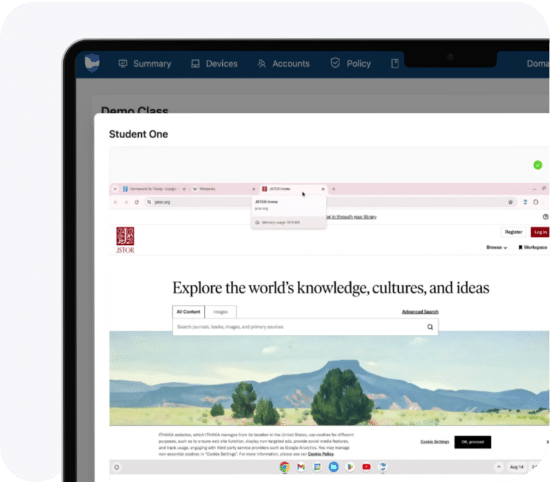
Step 1
Submit a request
Simply fill out the form with your details to start your free proof-of-concept.
Step 2
Account activation & set up
You'll receive an email within 24 hours from our support team with instructions to activate and set up your trial account.
Step 3
Block & monitor in minutes
Content Filter integrates seamlessly with your Google Admin console. Simply decide which Organizational Units you would like to test out and set up your web blocking and/or monitoring requirements.
Step 4
Consultation and review
We'll arrange a call to walk you through the platform, help with setup and answer your questions to optimize your use of Content Filter.
Get in touch
Join the list to benefit from early-bird pricing
Be among the first to know when Classroom Manager launches. Sign up for periodic updates and early-bird pricing.