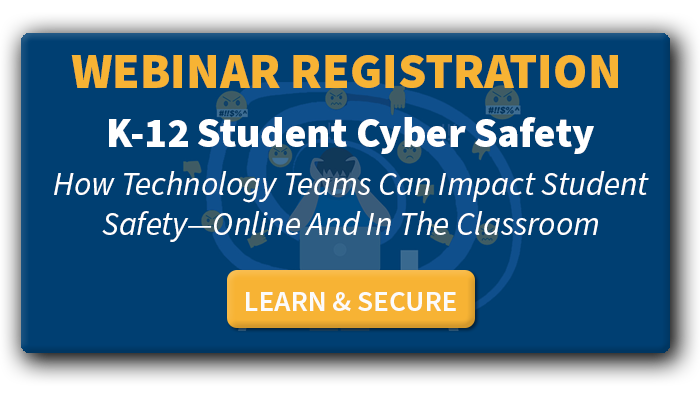These tips will help you navigate the tricky waters of keeping students safe while protecting their privacy
There’s no doubt that students are struggling with mental health issues. We know that emergency rooms have seen an increase in the number of young patients who are in danger of harming themselves. And, students are reporting an increase in incidents of cyberbullying. These issues have made self-harm student cyber safety monitoring a hot issue in most school districts.
School IT teams are in a unique position to help students, counselors, and safety management teams fight these problems. They can perform cyberbullying monitoring to identify situations where students need help. They can also use self-harm monitoring technology to monitor online learning platforms for potential student safety signals. Those signals cover a variety of threats, including:
- Threats of violence
- Cyberbullying
- Sexting and other types of explicit content
- Self-harm and/or suicide red flags
So, how can your school IT and cyber safety management teams effectively manage student cyber safety? Here are five tips that can help.
1. Make Deliberate Technology Access Decisions
Many districts make the decision to simply turn off communication tools like Google Chat for students because it causes too many problems. This is not a bad idea, but it’s also not the only option.
Other districts have decided that they would rather have students communicate using a technology that they can monitor and control like Google Chat. Otherwise, they are blind to what is going on with their students.
The reality is that students are going to communicate with each other whether they have access to school communication technology or not. Some students will behave badly, while others will send out signals of distress.
After careful deliberation, some administrators have decided that they would rather be able to monitor what is going on. They can then partner with school resources to get troubled students the resources they need, and help educate students on good digital citizenship if they’re abusing others online.
2. Document And Communicate Your Monitoring Process
There have been recent issues with school monitoring technology and programs. In many cases, parents and students are concerned about being monitored by third-party vendors and how that data is being used and secured. Often, the issue can be because districts aren’t effectively communicating with parents and students. Sometimes this is by design; administrators don’t want students to stop using the technology because they know they’re being monitored.
It’s difficult to strike a balance between allowing students, and to a degree parents, an assumption of privacy while also keeping students safe. In addition, districts are responsible for CIPA compliance, where they must make sure that students are not being exposed to inappropriate or harmful content.
The answer is to document how you monitor students’ online activities so that you can easily communicate your approach. Ask yourself these questions to help define your process.
- Will you monitor school-owned devices, personal devices, or both?
- Will monitoring happen in school-provided technology or will it also cover social media activity, for example?
- Will monitoring only happen during school and/or class hours or will it be active 24/7/365?
- Who will have access to the data that is collected by the monitoring activity and where is that data stored? How will that data be used?
- What is the chain of command or escalation process when an online incident is flagged?
- At what point will parents become involved in incident alerts that involve their children?
- At what point will authorities become involved in incident alerts? How will you document that process to ensure that parents are not left in the dark?
- How will you ensure that there are no discriminatory biases involved?
3. Decide On Your Student Cyber Safety Monitoring Solution
There are a variety of tools available to school districts today. Some districts keep it relatively simple and choose to use one solution. Other districts take a more comprehensive approach, and layer in two or more cyber safety monitoring solutions.
The approach that works best for your district depends on your budget, and the time and staffing resources you can devote to manage such a program.
Another factor you need to consider is AI vs. keyword scanning technology because different vendors use different types of technology to monitor for student cyber safety signals. Artificial Intelligence (AI) and keyword scanning are the two main approaches you’ll find in vendors’ offerings. Some vendors use both technologies.
Generally, you’ll find that a good AI or machine learning technology will produce fewer false positives than keyword scanning alone.
4. Keep Student Data Privacy And Security Compliance At The Forefront Of Your Vendor Selection Process
All vendors aren’t created equal when it comes to data collection, use, and security practices. Take the time to understand the basics of the vendor’s platform infrastructure and security practices. Make sure you review the vendors’ terms of service and privacy policy.
It’s critical that your vendors are FERPA certified and compliant. You’ll want to be sure that the vendor takes reasonable data security measures to protect the data they collect, and that they’re not using student or district data for commercial purposes.
5. Know What To Look For
All the technology in the world won’t make much of a difference if the people using it don’t know what they should be looking for. In many cases, IT teams will set up toxic online behavior monitoring technology and use it themselves for some time before asking for buy-in from school counselors, principals, and others who need to support the program.
All monitoring tools will produce some level of false positives. As of today, there is nothing available that is 100% accurate. When IT teams test the system, they will become skilled at spotting the false positives and focusing on valid alerts.
Keep in mind that K-12 IT pros aren’t psychologists, and they have long lists of tasks on their to-do lists. Don’t expect the IT team to conduct the only review to determine whether an incident is worth follow-up or not.
IT can be your first line of defense, but you need a K-12 cyber safety process that describes how an alert identified by IT is routed. Teachers, administrators, and counselors are in a better position to review an alert and identify the action that needs to be taken, and by whom.

![[FREE WEBINAR] Student Cyber Safety in Schools. REGISTER HERE >>](https://no-cache.hubspot.com/cta/default/6834707/5cd0a157-352c-458b-9676-0ad9bb75645a.png)