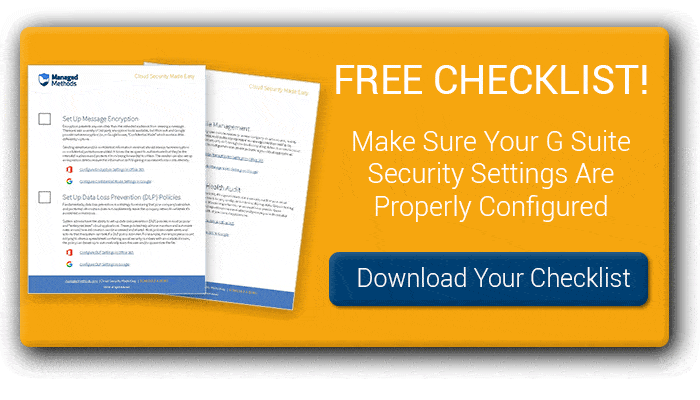Google cloud security issues are like any other cybersecurity issue—the difference is how you manage them
Anywhere there is sensitive information involved there are security issues. Before the days of cloud computing, InfoSec managers were plagued by a variety of network intrusion and other cybersecurity issues. The transition to the cloud has only adjusted (or, in many cases, added to) data security issues. Google cloud security issues are really no different.
Cloud security issues fall into two categories: cloud provider security issues (for example, Google’s cloud infrastructure) and customer cloud security issues (i.e. securing your data stored in Google Shared Drives).
We’ve previously covered Google cloud infrastructure topics such as Google cloud security breachs and Google Apps security. Today, we’re going to look into the customer side of Google cloud security issues and what you need to know about securing your G Suite and Google cloud monitoring.
1. Google Cloud Data Breach
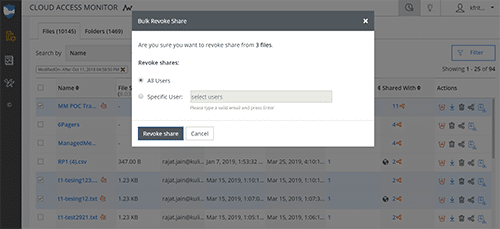
One of the main Google cloud security issues in your G Suite is the possibility of data breaches. A data breach can occur in your Google cloud apps in a number of ways. Statistically speaking, the most common cause of a cloud data breach is internal. Internal data breaches can be either accidental or malicious.
In most cases, a data breach will occur due to simple human error. An otherwise well-intentioned employee will accidentally set the sharing settings for a file public or email the wrong file to the wrong person. This is one of the reasons why data loss prevention for G Suite has become so popular.
Google cloud data breaches can also be malicious, either via an internal bad actor or an external source such as malware. One disgruntled employee can inflict a lot of damage on an organization. And we’re all well aware of the dangers of hackers, malware, spyware, and the like. A good data loss prevention tool will help protect your G Suite environment from both internally and externally caused data breaches.
Data loss prevention helps Google system admins maintain control over how files containing sensitive data are handled internally. Most systems will allow IT managers to set up data loss prevention rules and policies that will properly secure data that is being mishandled automatically.
2. G Suite Access Management
Closely related to the Google cloud security data breach issue is that of access management. System admins had far more control over who was able to access what information when all of the company’s information was stored on a local server. In G Suite, this capability can be more complicated (if not impossible, in some cases) without the right cloud access security broker (also referred to as CASB) in place.
A CASB helps IT teams secure cloud access to applications the company uses to create, share, and store information. Access management can mean managing which internal team members have access to what types of files and information. It can also mean managing access from external sources to the Google environment. Both interal and external sources need to be properly managed to mitigate Google cloud security issues in your G Suite environment.
3. Google Account Takeover
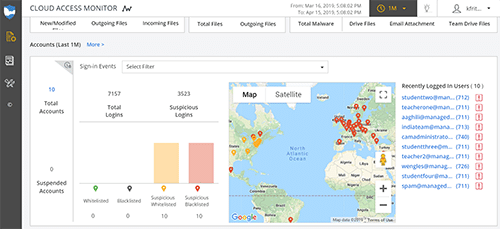
Perhaps the most damaging, yet least understood, Google cloud security issue is that of an account takeover. Google account takeovers are particularly problematic because they are very difficult to detect. The built-in Google cloud infrastructure security is unlikely to detect an account takeover. This is because an account takeover looks exactly like a legitimate account login to Google security, because it’s usually done by using stolen (or purchased) login information.
Google has incorporated 2-Step Verification and suspicious login notification features that are particularly helpful. But if your haven’t set up these security settings for your organization, or if a criminal is able to breach these safeguards, there’s no stopping what they will do next without proper cloud application security in place.
It’s extremely important that your G Suite application security settings are properly configured, at minimum. You can layer on an extra level of account takeover security with a Google cloud access security CASB to help monitor for more detailed suspicious account activity. A good, API-based CASB vendor will monitor more than just login activity. It will also flag suspicious behavior within a cloud application like G Suite, such as mass file downloads and/or sharing, importing malicious files, and restricted access attempts.
A Note On Google Cloud Security Issues
There are a few key points to keep in mind when it comes to Google cloud security issues.
- From a data infrastructure security standpoint, Google is second to none. Your data is far more secure being stored in Google cloud servers than on-site or at your local IT shop.
- Google cloud security issues are based in data loss prevention and access management solutions that you must put in place for your organization’s G Suite. If your security settings are not properly configured and you haven’t gained the visibility and control over G Suite that your IT team needs to do their job, there is nothing more Google can do to secure your data.
- Data security is everyone’s responsibility. No tool or consultant is going to be able to do what good, old-fashioned employee training and vigilance can do!
If you’re considering moving to G Suite, but are concerned about cloud security issues, be assured that Google cloud security issues really aren’t much different than network security issues. The big difference is how you manage them. Traditional network security solutions like firewalls and gateways can’t secure your cloud applications the way that a cloud application security solution will.