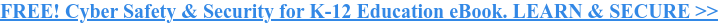Cyber safety is important, but it isn’t a replacement for cybersecurity
I recently attended the TCEA SysAdmin conference in Texas and was intrigued by the workshop: Cyber Safety and Security. Miguel Guhlin presented important ideas regarding the differences in cyber safety and security that are often missed by K12 district administrations.
In truth, my team and I hear the misconception just about every day. We often talk with directors, managers, and system admins who are currently using tools such as Gaggle, GoGuardian, Bark, or Securly and believe they are covered. In truth, if your district is using G Suite for Education and/or Office 365, your content filter and campus safety tools are not enough to secure sensitive, regulated data.
I get it. The amount of information and noise around the subject is overwhelming. As Guhlin writes: There is a beguiling amount of jargon and vocabulary relevant to cybersecurity (systems and things) and cybersafety (people).
Last week I received a notification that a student decided to use pepper spray at my son’s middle school. As much as that freaked me out, I know it gets a lot worse. So trust me when I say that, as the father of two school-aged children, I absolutely believe in the need for campus and cyber safety technology in our schools.
I’m also well aware of the risks to my kids’ (as well as my wife’s and my) identity security as a result of insufficient cybersecurity. K12 school cyber attacks are on the rise. As is identity theft for school-aged students, whose credit information can often be used for years before fraud is detected.
For these reasons, I am passionate about cyber safety and security in K12 school districts. The important thing for district IT and system admins to understand is that these are two fundamentally different topics. As are the solutions needed to manage them.
What Is The Difference Between Cyber Safety and security?

Cyber safety uses technology to help protect the physical and emotional well-being of students, faculty, and staff on campus. These tools focus on protecting students from viewing explicit or violent content on school networks and computers, and from bullying and other inappropriate behavior. These tools monitor domains and content through filters to keep students safe and will alert teachers or staff when intervention is necessary.
Cybersecurity protects school technology infrastructure, such as networks, computers, cloud applications, and data from cyber attacks. Think hackers getting personal information like social security numbers, birth dates, addresses, etc… There are many reasons why schools need cybersecurity. It protects students and staff information from identity theft and secures information that districts are held liable for, such as health information covered under HIPAA.
Cybersecurity also ensures classroom continuity. When a school’s network goes down due to hacking, such as a denial of service attack, teachers and students can’t access their materials stored in the cloud. Sometimes this may only last minutes, but in some cases can last days.
What Does Cyber Safety Technology Do?
Gone are the days when a student rides the bus home and leaves school behind for the day. Students are constantly connected to friends, classmates, teachers, and coaches. They carry school with them everywhere they go on their phones, iPads, Chromebooks, etc… Today’s connected students are under constant pressure and, unfortunately, now bring the bullying home with them. They experience personal safety and mental health pressures in and out of school that we never dealt with as children.
Because staff can’t be everywhere at once, some great cyber safety solutions have been developed to help. Solutions like Gaggle, GoGaurdian, Bark and Securly are the leaders in bringing campus safety technology to K-12 schools. Using data science, machine learning, and pattern matching technologies, campus safety management tools provide visibility into email, documents, shared files, images, photos and more. Some solutions, such as Gaggle, provide trained support staff to monitor red flags and notify school administrators and/or emergency personnel directly if needed.
For example, a student sends an email with the word “suicide” from their school computer, an alert is raised. Staff can then investigate the alert, and take appropriate action. Considering the current issues in campus safety, most would agree that being able to intervene before a dangerous situation happens is a good thing.
What Does Cybersecurity Technology Do?
Cybersecurity solutions help school districts protect sensitive information, such as social security numbers, from hackers. Most school districts use firewalls, gateways, content filters, spam filters, or some combination of all to help keep information secure. These measures won’t protect our kids from bullying or sharing explicit content. But they will help keep criminals from breaching network perimeters and stealing data that will be harmful to their financial future.
As more school districts migrate to the cloud, using G Suite for Education and/or Office 365, cloud application security is also needed. While firewalls and gateways protect your perimeter, cloud security protects data within your environment. As IT directors transition their districts to G Suite for Education, they often add a cloud security solution to their cybersecurity architecture to provide comprehensive protection and control.
Let’s say that a member of your faculty clicks on a phishing link in an email and that link granted hackers access to your G Suite environment. That hacker is now able to easily pass through any firewall and gateway that your team has set up and will be able to download and share all the files they want. And, unlike traditional network-based software hacks, you may never know that a breach took place.
Security Gaps In Cyber Safety
Cyber safety is important to the security of students, staff, and faculty. But the technology doesn’t cover the same threats and compliance issues that cybersecurity does. School districts need cybersecurity to protect important data like personally identifiable information from malware and phishing schemes, or even accidental sharing of information. Even something as simple as a staff member or student clicking on a spam link puts an entire school district at risk.
Further, most cyber safety solutions only cover school hardware, like Chromebooks. This means that violent, explicit, and inappropriate behavior happening on personal devices (such as smartphones and home computers) connected to school G Suite and/or Office 365 accounts may not be caught by existing filters.
To truly keep students and staff safe, IT security admins also need a cybersecurity strategy that includes cloud application security. A multi-layer approach can help schools cover cyber safety and security while being cost-effective. This allows schools to keep up with regulations when it comes to personally identifiable information while keeping students and teachers safe.
Securing School Information From Cyber Attacks

This is where ManagedMethods come in. We make protecting sensitive data in the cloud easy for system administrators. Our K-12 customers love that they can protect sensitive personal information, block malware, and quarantine inappropriate content in district cloud environments all from one, easy to use platform. ManagedMethods provides some overlap with your content filtering and/or campus safety management platforms, with the added ability to monitor and secure sensitive data stored in the cloud.