NEW! In Cloud Monitor: Archiving Policy Violations
We’re thrilled to announce that Cloud Monitor customers can now archive policy violations in the platform. Customers have been asking for this feature to help improve their incident response workflow.
This enhancement helps you stay organized and gives you peace of mind by clearly distinguishing between resolved issues and those still needing your attention.
As you would expect from our Cloud Monitor platform, archiving policy violations is super easy to do. There’s simply a new button in the Policy Violations tab called “Archive Violations”. Check the box next to the violations you would like to archive and hit that button.
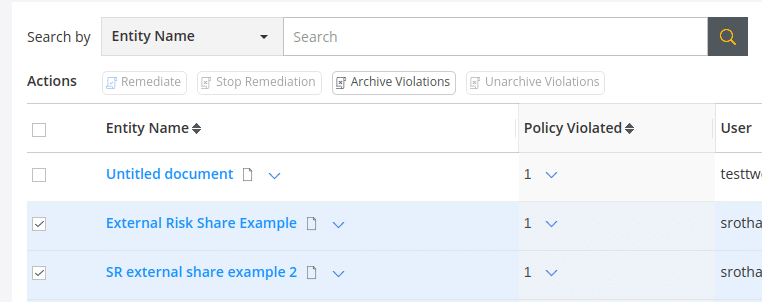
Pulled an “oops”? That’s OK! You can also easily un-archive a Policy Violation within 90 days by simply going into your list of archived violations and clicking the “Unarchive Violations” button.
Current Cloud Monitor customers can learn more by checking out our updated User Guide. Not a customer (yet)? Learn more by scheduling a demo with our team.

