The product team at ManagedMethods has been hard at work developing new tools & features based on feedback from our customers!
We’re excited to announce three new features available to customers (and those engaged with us in a 30-day free trial). ManagedMethods is committed to helping technology teams working in education make securing and managing their Google Workspace and Microsoft 365 domains easier, and we continually develop new features and updates based on feedback from your peers.
Here are our latest updates…
1. New Device Analyzer Tool

We based the new Device Analyzer on our very popular Login Analyzer. The Device Analyzer will allow you to gain further details about user-specific logins. Key features include:
- Search Bar: The search bar is a great way to quickly find information about a specific device type, model, or email. You can quickly change the search parameter for each based on what you’re looking for.
- Filter By Date: This allows you to select a specific time frame for review.
- Download CSV Report: This allows you to download details in a CSV file format for further analysis.
The Device Analyzer also provides a formatted table view of recent activity. In the table view you will find:
- User name
- User email
- Model
- Device type
- Status
- First sync
- Last sync
With one simple click, you can drill down into a specific user for more detailed information:
- Status: Indicates login outcome (approved, unapproved, suspicious approved, and suspicious unapproved)
- Compromised Status: Indicator for compromised activity (detected vs. undetected)
- Release Version: Indicates the user’s device-level version
- Security Patch Level: Indicates security level
- Password Status: Indicates if a password for access is enabled (on vs off)
- Privilege: Indicates privilege level for the device, if detected
- Created On: Date and time of when the detected event occurred
To learn more about the new Device Analyzer and the many other great features available in ManagedMethods, reach out to book a demo or request a free trial!
2. New Shared Drives Member Management Features
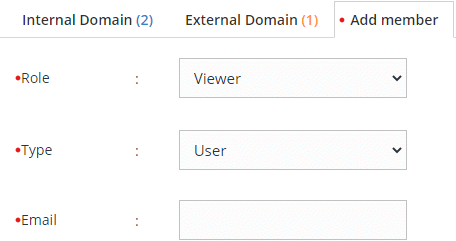
New features in our Shared Drive tool allow you to add and remove Shared Drive members quickly and easily, without needing to log in to a separate account, add yourself as a Shared Drive manager, etc.
To remove a member, you can now simply click into Shared Drive Members and click a trash can icon to remove them from the Shared Drive. To add a new member to a Shared Drive, we’ve created a new “Add member” tab where you can enter in the user email address and then select what the new user’s role and type should be.
To learn more about the new Shared Drive member management feature and the many other great tools available in ManagedMethods, reach out to book a demo or request a free trial!
