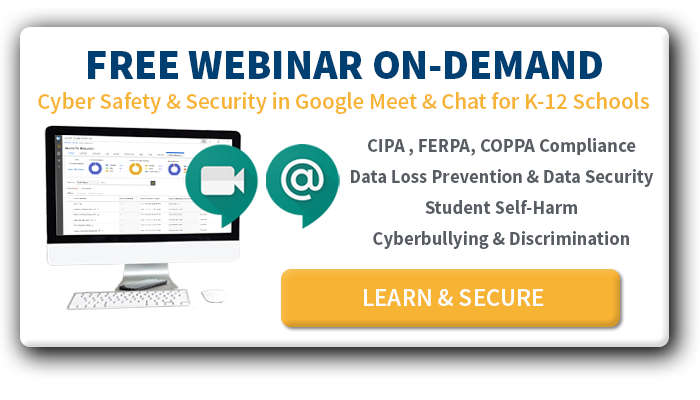A Round-Up of Top Remote Learning Resource Lists Available for K-12 School Districts that are Social Distancing
In response to the COVID-19 crisis and social distancing efforts across the nation, many vendors are providing school districts with discounted or free access to remote learning resources.
The need for many of these resources is real, particularly amongst school districts that have decided to make the shift to remote learning. And for those that are still making the decision or are putting remote learning plans in place.
A Note on EdTech & Remote Learning Security

While the litany of free remote learning resources now available is another wonderful example of how our community is coming together to support one another, district IT teams must be conscious of the potential data security risks.
Most EdTech available on the market today is provided via cloud-based SaaS architecture. Among the many benefits of SaaS technologies are its ability to be deployed quickly across many different users remotely. The IT team doesn’t have to access the physical laptop to download and register the software on each individual machine. Most SaaS tools also make K-12 remote learning and working far easier than traditional, on-premise software.
But EdTech security risks do exist. SaaS that is not properly engineered and deployed for security can create real consequences for school district customers. And those risks certainly don’t go away just because it’s being given away for free. There are two main concerns when it comes to EdTech security: SaaS architecture and engineering and OAuth risks.
These risks are always present, whether students and staff are in the school building or not. But the risks are amplified by the fact that there is now a monumental and nearly immediate shift to remote learning happening. When vetting a new remote learning resource, there are a few things you should consider:
- Is the tool or resource FERPA and COPPA certified?
- Does the vendor have partnerships with Google and/or Microsoft? This partnership means that the vendor and its technology has also been reviewed and vetted by Google and Microsoft teams
- What is the technology built on? Architecture security matters when it comes to securing student and district data. Google Cloud Platform security is among the best SaaS hosting platforms available, others include AWS and Azure.
- Is the product ISO, AICPA SOC, and FedRamp certified?
- When was the last time the product was updated? If it was recently (i.e. just as the COVID-19 crisis was starting), when was the last time it was updated before that? Checking for consistent and recent updates helps indicate that a product is being supported and security is being updated
- Does the app offer real, human support? Many will offer support via chatbots. While this isn’t necessarily a bad thing in and of itself (it does help the vendor keep costs down, therefore charging schools lower license fees), combined with other factors above it could be a red flag. Many established and reputable EdTech SaaS will provide at least some level of live technical support
![[WEBINAR ON-DEMAND] CYBER SAFETY & SECURITY IN GOOGLE MEET & CHAT. LEARN & SECURE >>](https://no-cache.hubspot.com/cta/default/6834707/21cdb804-20fa-4fc7-9a36-27f26377fb15.png)
11 Remote Learning Resources for K-12 School Districts
Many K-12 vendors and media outlets are compiling remote learning resources lists for administrators, IT departments, and teachers. Here is an overview of eleven such remote learning resource lists.
1. Google Chromebook App Hub: For school districts that use Chromebooks, this App Hub list provided by Google for Education focuses specifically on vendor partners that help enable remote learning. Click Here to Access the List
2. District Administration: A reputable K-12 district media outlet for years, District Administration provides a list of 73 (and counting) free remote learning resources for district administrators and teachers alike. Click Here to Access the List
3. Tech & Learning: Tech & Learning editors have curated hundreds of free remote learning resources for schools worldwide. Click Here to Access the List
4. EdTech Digest: EdTech Digest is providing a Google Sheet with a running list of resources provided by vendors, administrators, and teachers alike via a Google Form. Click Here to Access the List
![[WEBINAR ON-DEMAND] CYBER SAFETY & SECURITY IN GOOGLE MEET & CHAT. LEARN & SECURE >>](https://no-cache.hubspot.com/cta/default/6834707/21cdb804-20fa-4fc7-9a36-27f26377fb15.png)
5. California IT in Education (CITE): This comprehensive list provides information on free resources in categories such as ISP, Distance Learning, Vendor & Partner Resources, Legal & Policy Resources, and more. Click Here to Access the List
6. THE Journal: THE Journal’s list of free resources specifically focuses on providing information on free services being offered to schools impacted by COVID-19 closures. Click Here to Access the List
7. Amazing Educational Resources: A running list of mainly teacher resources that include everything from SaaS tools to virtual tours. Click Here to Access the List
8. Learning Keeps Going: What started as a Google sheet is now a comprehensive database curated by ISTE and EdSurge with significant filtering options. Click Here to Access the List
9. School Choice Week: Provides a list of free remote learning resources organized into 11 different categories. Click Here to Access the List
10.WeAreTeachers: As the name suggests, this list mainly focuses on teacher and classroom remote learning resources, with some administrative and security resources included. Click Here to Access the List
11. Tech for Learners: Tech for Learners provides a searchable database for tools to support those involved in education and the workforce as they scale up capabilities for remote learning, teaching, and working. Click Here to Access the List
IT’s Role in Securing Remote Learning Tech
The outpouring of support for K-12’s transition to remote learning is heartwarming and wonderful to see. But we have a responsibility to make sure that it doesn’t result in unintended data security and student data privacy consequences.
IT teams need to make sure teachers, students, parents, and staff all understand the importance of security when it comes to using new technology. This is particularly true of SaaS applications connected to district Google G Suite and/or Microsoft 365 environments through OAuth.
District IT also needs to think beyond the content filter when it comes to securing district data that is stored in G Suite and Microsoft 365. When it comes to remote learning and working, there are significant firewall concerns that need to be addressed. Using a remote learning checklist can help your team ensure you’re doing everything you can to secure and monitor your district’s information systems.