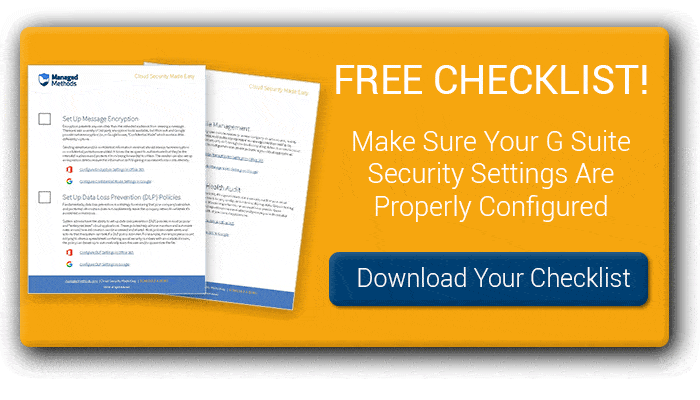Google Cloud Security Best Practices That Keep Your Organization’s G Suite Apps Protected
Google Cloud Platform security features cover a range of Google’s products and services, such as the popular G Suite applications. These products and services are built on one of the most secure data infrastructures in the world. But, it’s still your responsibility to make sure your Google apps security settings are set up properly. This is where the following five Google Cloud security best practices come in.
1. Set Up Your Google Cloud Organizational Structure
When you first log into your Google Admin console, everything will be grouped into a single organizational unit. Any settings you apply to this group will apply to all the users and devices in the organization. Planning out how you want to organize your units and hierarchy before diving in will help you save time and create a more structured security strategy.
G Suite super admins and Cloud Identity customers automatically have access to an Organization resource. The Organization resource is the core of the Google Cloud hierarchy. It helps to create a structure for teams and/or projects within your company.
In order to plan your Google Cloud organization structure, the super admin will:
- Assign the right users the Organization admin role
- Act as the main contact in need of data loss and recovery
- Control the lifecycle of the Organization resource
Then the GCP Organization admin will:
- Define IAM policies
- Create the Resource Hierarchy structure
- Assign responsibilities and roles
2. Set Up Account Identity Management
It’s important to set up account identity management to ensure your information is protected from intruders. In order to do this, Google offers various security options that keep your login infomation and devices secure.
Require 2-Step Verification (2SV)
2-Step Verification adds an extra layer of security to your Google Cloud account, it prevents criminals and hackers from getting into your account and obtaining sensitive information. 2SV will require the user to go through a two step process in order to log in for the first time, in new locations or on new devices. First the user will enter their password, then they will need to verify their identity by sending an access code to their phone or inputting a physical key.
Set Up Single Sign-On (SSO)
A Single Sign-On will let a user access multiple applications after logging in with a single set of login credentials (name and password). This is beneficial because it reduces risk by minimizing weak and repetitive passwords, not to mention the amount of time it saves employees. It also creates a consolidated system that is easier to manage and protect.
Additional Reading: Learn more about Google Apps Security >>
3. Configure G Suite Data Loss Prevention Policies
Data Loss Prevention in G Suite is a set of policies, processes, and tools that are put in place to ensure your sensitive information won’t be lost during a fire, natural disaster or break in. You never know when tragedy will strike, that’s why you should invest in prevention policies before it’s too late.
4. Integrate Cloud Malware Threat Protection
Malware attacks, phishing, and spam reports are on the rise. A malware attack is when malicious software takes over a computer and spreads a bug into the device. Malware can enter your device through your cloud based application and it can spread to other files and devices connected to your Google Cloud organization.
Malware is commonly sent via email, a file share, messenger app, or social media. Once the account is taken over, hackers have access to the organization’s sensitive information and systems. This can lead to data loss and pose a serious threat to your organization’s customers, employees, trade secrets, and more. It is critical that you secure access to your Google Cloud account with cloud-specific malware threat protection.
5. Google Cloud Security Monitoring & Audits
Because there are many potential Google Cloud security issues, it is vital to monitor your system and audit your Google Cloud security settings.
There are 4 Google Cloud monitoring capabilities you need for G Suite:
1. Monitor for Data Loss Prevention
By monitoring your Google Cloud account, you’ll be able to track the activity that occurs within the application and identify a security breach. Then you will receive alerts when there’s suspicious behavior, such as unrecognized or suspect login attempts and phishing attempts. It will also help secure sensitive files so they can’t be improperly shared or downloaded.
2. Monitor for Account Takeovers
Implementing a Google Cloud monitoring solution will also help avoid account takeovers or hijacks. A Google cloud access security CASB will regularly scan your account, detect unusual behavior, and cut off and quarantine any threats. It will then alert the admin on the account that a threat occured and provide details to help with compliance reporting and prevent future incidents.
3. Monitor for Cloud Malware Threats
Because email is the most common source for malware threats, you will want to find a solution that scans the sender info, subject line, email body, attachments, links, and images for threats. A good Gmail Cloud threat protection solution can identify phishing and malware threats in emails and provide advanced protection.
4. Automate Google Cloud Monitoring
Google Cloud monitoring should be a 24/7 service. Find an automated platform that will monitor your Google Cloud account and take corrective action when needed. Your monitoring service should also automatically provide system audit reports to ensure visibility and compliance within the platform.
Why Are Google Cloud Security Best Practices Important?
It’s important to implement these Google Cloud security best practices to ensure you aren’t at risk for devastating data loss issues. It also allows you to incorporate visibility and control into your G Suite. Through the right structure and management tools, you can keep your company organized and running efficiently.
Plus, Google Cloud makes your life easy. Google makes it simple to invest in protection packages through their security partner marketplace, so you can worry less about data loss, malicious threats, and unsecure information.