ManagedMethods rolls out new cyber safety & security monitoring capabilities, anti-phishing protection, and advanced reports & auditing
Like most of the rest of the world, our product development team set up shop in their own home offices back in early March. But that doesn’t mean they’ve been taking a vacation! On the contrary, the ManagedMethods product development and engineering team have been hard at work developing tools that help K-12 IT teams keep their data security and student safety during this remote learning experience. The bulk of the updates are aimed at improving our capabilities in G Suite for Education security by adding Google Meet and Chat monitoring features. We’ve also added a number of new features based on the feedback of our many K-12 customers.
We are pleased to share our latest ManagedMethods product updates, which today include:
- NEW! Google Meet auditing capabilities
- NEW! Google Chat monitoring capabilities
- NEW! Coronavirus-specific anti-phishing protection
- NEW! Advanced admin reports
1. Google Meet Auditing
Many schools were already using Google Meet video conferencing for classroom learning and administrative meeting alike. But the move to remote learning in response to COVID-19 social distancing efforts caused Meet use by K-12 school districts to skyrocket.
Districts quickly came to realize that, while Google Meet is a great tool for continuing education even in a time of crisis, there are concerning security and student safety gaps.
Learning about these issues from our customers, our product development team quickly shifted efforts to develop advanced Google Meet auditing capabilities in ManagedMethods. Most district IT teams will likely be familiar with monitoring Google Meet using the Meet Quality Tool by Google. But the Quality Tool’s main purpose is for technical troubleshooting.
ManagedMethods uses Google APIs to take Google Meet auditing a few steps further to enhance what Google provides in their reports—and to integrate Google Meet safety and security management with the rest of the Google for Education environment. This means that district IT security and student safety teams can begin to get a fuller picture throughout their entire G Suite domain much easier and faster than with native Google tools alone.
NEW Google Meet auditing capabilities include:
- The ability to pull a full audit of all Google Meet sessions in your domain
- Easy reporting of all participants
- Quickly identify all meetings with outside domain participants
- Identify and filter Meets and participants by Organizational Unit (OU), so you can see which happened with and without a teacher present, and how long the meeting lasted after the teacher left
- Use Meet participant login and logout data to take attendance
- And more!
Using ManagedMethods’ new Google Meet auditing tool allows our customers to dig deeper into who is attending and filter those meetings that are attended only by people of a specific OU, those that were attended by an outside domain, etc. Currently, admins can filter, group, and analyze data based on a wide variety of information including:
- Date
- Organizational Unit
- Organizer Email
- Participant Identifier & Name
- Participants Outside Domain
- Meet Duration
- Client Type
- Product Type (Google Meet vs. Classic Hangout Meet)
- Meeting Link
- Screencast Sent and/or Received (Yes or No)
- Video Sent and/or Received (Yes or No)
- IP Address, City and Country
- Event Type, Name and Description
[FREE WEBINAR DEMO] Cyber Safety & Security in Google Meet & Chat. Learn More & Register NOW >>
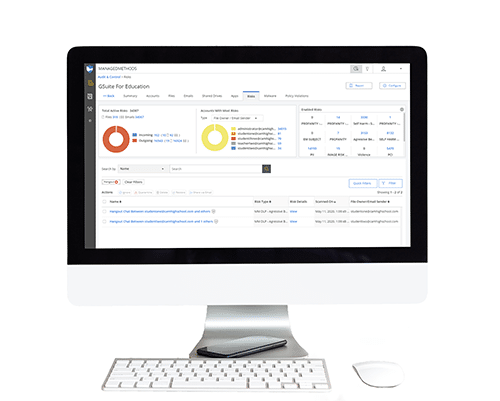
2. Google Chat Monitoring
Similar to the ability to audit district Google Meets, Chat is another Google app that teachers, students, and staff are using more than before to communicate with each other during their remote learning and working experience.
Unlike Google Meet, Chat is text-based and therefore makes flagging specific risk categories a bit easier to develop and automate for our customers. Using ManagedMethods, district IT and student safety teams can now identify cybersecurity risks and student safety signals in Google Chat—along with Gmail, Drive, Shared Drives, Docs, Slides, and Sheets.
Google Chat Monitoring and Cybersecurity
As students, teachers, and staff continue to use Google Chat to communicate, the potential for data security risks increase. This is true for a couple of reasons.
First, most districts don’t have the cybersecurity technology to identify data loss risks in Chat specifically. Most are still reliant on network security tools like firewalls and web content filters, most of which only work with the district network. With Chat being used at home and (often) on non-school owned devices, your district’s firewall and content filter are likely mostly useless in securing data and protecting student data privacy.
Second, IT teams don’t have the visibility and control over data sharing in Google Chat to prevent data loss and protect student data privacy. If they can’t see what is going on, they can’t identify when there is an issue. This is a problem consistent across K-12’s move to cloud computing over the past several years. The problem has always been there, but now it’s more apparent.
Google Chat Monitoring and Cyber Safety
Students using Google Chat can also represent significant cyber safety and CIPA compliance issues. District-provided Google Chat apps allow students to communicate with each other in even easier ways than they did before. And, again IT and/or student safety teams simply don’t have the visibility into the behavior going on within the app to be able to do anything about it.
When it comes to cyber safety, there are a number of signals that could signify a problem. Whether it’s a case of cyberbullying, sharing explicit content, or self-harm thoughts or actions, time is of the essence.
ManagedMethods can provide districts with the ability to detect these student safety signals quickly and easily across the entire Google for Education domain—from any location, on any device—without impeding the student’s privacy outside of school technology use.
[FREE WEBINAR DEMO] Cyber Safety & Security in Google Meet & Chat. Learn More & Register NOW >>
NEW Google Chat monitoring capabilities include:
- Automatically detect student cyber safety signals in Google Chat, along with Gmail, Drive, Shared Drives, Docs, Slides, and Sheets from one dashboard
- Automatically detect data loss risks, such as the sharing of social security numbers, private student information, financial information, and more in Google Chat, along with Gmail, Drive,
- Shared Drives, Docs, Slides, and Sheets from one dashboard
- Monitor district FERPA, COPPA, and CIPA compliance across your entire G Suite for Education domain
- And more!
3. Enhanced Anti-Phishing Protection Against Coronavirus Scams
Researchers and experts are detecting increased phishing attacks, most directly related to the coronavirus crisis. Feelings of fear and/or anxiety combined with being physically isolated creates a common psychological change that can make people more vulnerable to these types of scams. While companies and federal anti-cybercrime teams have made decent headway in cracking down on these over the past month or so, they’re still out there.
Our anti-phishing team worked with the Department of Homeland Security guidance to develop advanced, rules-based anti-phishing protections directly into the product. Deployment of this update allows ManagedMethods customers to automatically remove coronavirus-specific phishing scams from their domain’s inboxes, shared drives, and more. Combined with our existing cloud-based phishing & malware threat protection for G Suite and Microsoft 365, K-12 IT teams can rest a little easier knowing they have cloud-layered K-12 cybersecurity on their side.
4. NEW Admin Reports
We’ve added two new, powerful reports to our admin tools that help district IT leaders identify specific risks and compliance in their Google and/or Microsoft 365 domains.
End Point Device Report creates a report of all devices accessing your district’s Google domain. This report can help IT teams in a number of ways, depending on the technology protocols in your district. For example, it can show if many users are accessing their accounts using personal/non-managed devices. This is important information to know for your cybersecurity auditing and improvement.
2-Factor Authentication Report shows you who has activated 2FA, and who has not. If your district requires 2FA for your users and/or specific OUs, you will be able to quickly identify who is not in compliance with your requirement and get them on track.
These ManagedMethods product updates, along with the much-loved existing tools and capabilities make ManagedMethods a favorite among K-12 IT teams using G Suite and/or Microsoft 365 for Education. ManagedMethods is the only cloud-based cyber safety and data security tool built specifically for the unique needs of K-12 school districts. If you would like to learn more, you can start by scheduling a personalized product demo. Or, you can join us this week for a live webinar demonstration of our NEW Google Meet and Chat monitoring capabilities.

